Graph Data Explorer
Introduction
The Graph Data Explorer allows you to navigate your graph and modify it without writing queries. You can open multiple Graph Data Explorers per connection. To open one, click on "Open Graph Data Explorer" from the Connection side menu.
All functionality of the Graph Data Explorer's view are the same as the Graph Results View. Additionally, it exposes an additional feature, Path Creation.
Path Creation
With the path creation feature, you can build a query and run it against your graph simply by selecting a combination of vertex and edge labels.

Initially, a list of all vertex labels in your graph will be available to select from, then G.V() will leverage your data model to display all the possible next steps. You can choose to filter out Nodes/Relationships or Properties. Paths must follow the pattern Vertex-Edge-Vertex etc. After a step has been selected, properties from that label will also be available to select and filter against (you can also add a filter to a step by hovering over it and clicking on 'Filter +').
Once you have a complete path (i.e. one that starts and ends with a vertex label), hit the play button on the right to run your query.
The 'any' Step
As long as there is more than one available Node or Relationship label, you will be able to select an 'any' step. For node labels, this will simply mean any node label. For relationships, you can choose between 'any (Out)', 'any (In)', and 'any (In/Out)', depending on what is available based on the previous step. 'Any' steps can be filtered against in the same way as regular Nodes or Relationships - the list of properties will include every Node or Relationship property in the data model.
Graph Data Explorer Filters
After selecting a vertex or edge property to filter against, you will be offered a list of filter types to use.

The predicates listed will be adjusted to the property's type and the type of Graph Database (e.g. JanusGraph predicates will only be listed for a JanusGraph connection, string predicates will only be displayed for string properties):
- Equals: The value of the property matches the filter value.
- Not Equals: The value of the property doesn't match the filter value.
- Between: Number only. The value of the property is between the two filter values. For most languages, both bounds are included, but for Gremlin, only the lower bound is included.
- Containing: String only. The value of the property contains the filter value.
- Not Containing: String only. The value of the property contains the filter value.
- Ending With: String only. The value of the property ends with the filter value.
- Not Ending With: String only. The value of the property doesn't end with the filter value.
- Greater Than: Number only. The value of the property is greater than the filter value.
- Greater Than or Equal: Number only. The value of the property is greater than or equal to the filter value.
- Less Than: Number only. The value of the property is less than the filter value.
- Less Than or Equal: Number only. The value of the property is less than or equal to the filter value.
- Inside: Number only. The value of the property is inside the two filter values. Both bounds are excluded.
- Outside: Number only. The value of the property is outside the two filter values. Both bounds are excluded.
- Starting With: String only. String only. The value of the property starts with the filter value.
- Not Starting With: String only. The value of the property doesn't start with the filter value.
- Within: The value of the property matches one of the filter values, provided as a list.
- Without: The value of the property doesn't match any of the filter values, provided as a list.
Search Path From Vertex
You can create a path starting from any specific vertex.
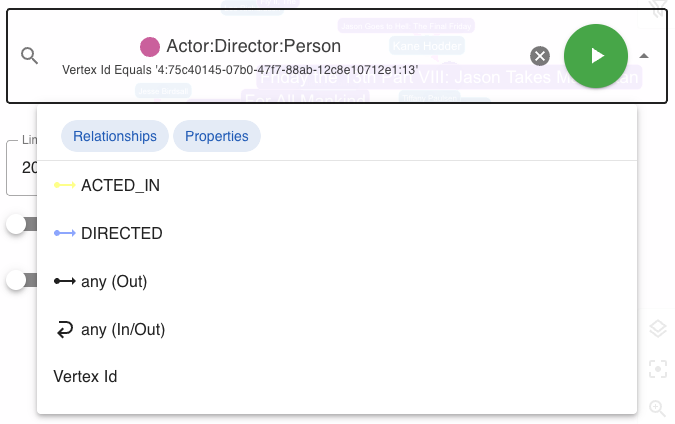
The easiest way to do this is to find the vertex in your graph, right click on it and select 'Search Path'. This can be done from any graph window inside G.V().
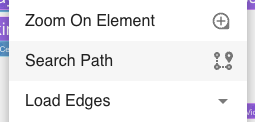
It can also be done more manually in the path search bar by filtering a vertex label against its Vertex ID property and entering it there. Edge labels can also be filtered, but only through the manual method as a path cannot be started from an edge.
Limit
Adds a limit parameter to your query. The default is 200.
Randomize Results
Adds a randomize parameter to your query. Off by default.
Empty graph viewport on new search
When turned on, running your query will clear the results of previous queries. When turned off, previous results will remain and appear alongside the next query's results. On by default, unless opened by searching from a specific vertex.