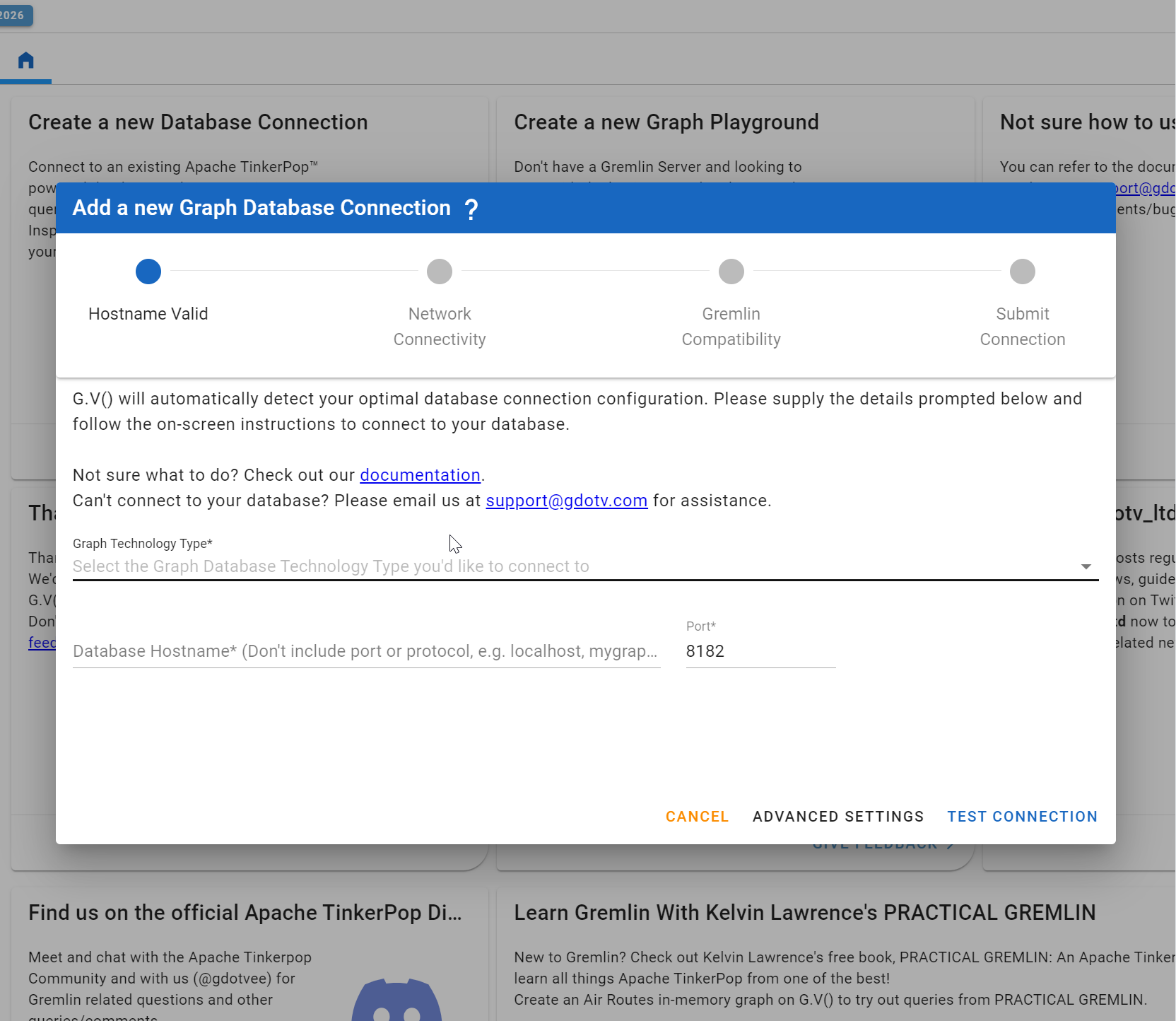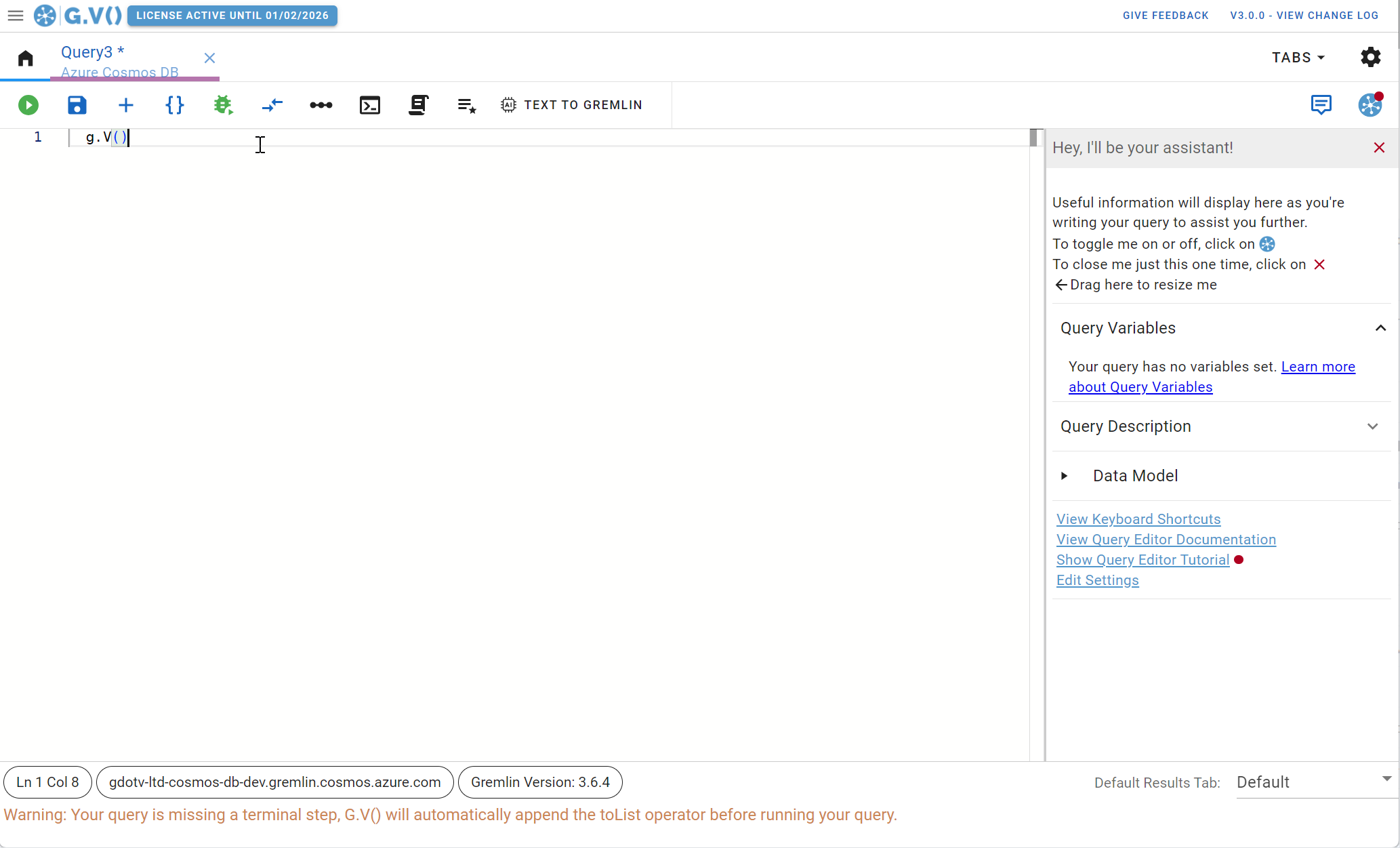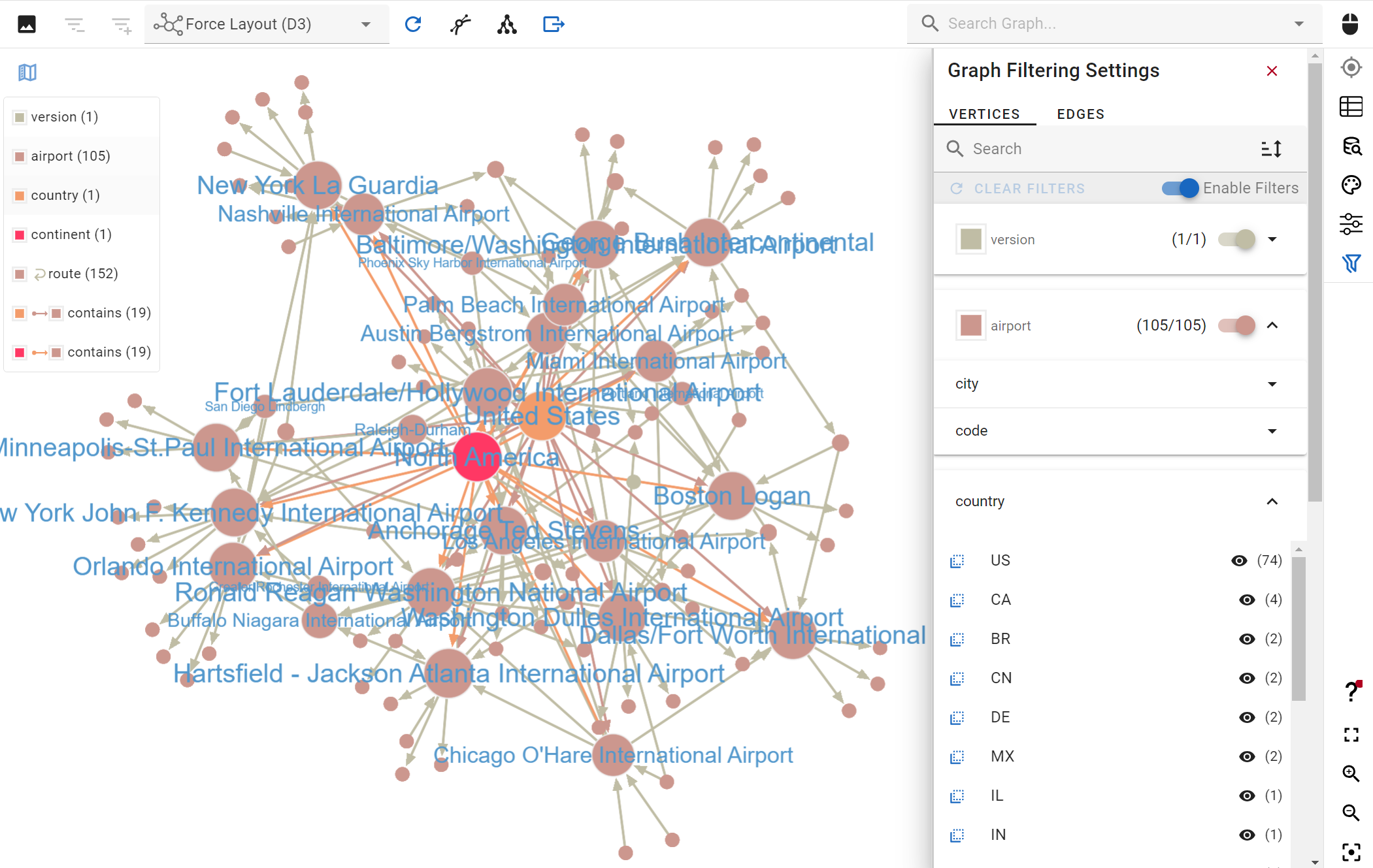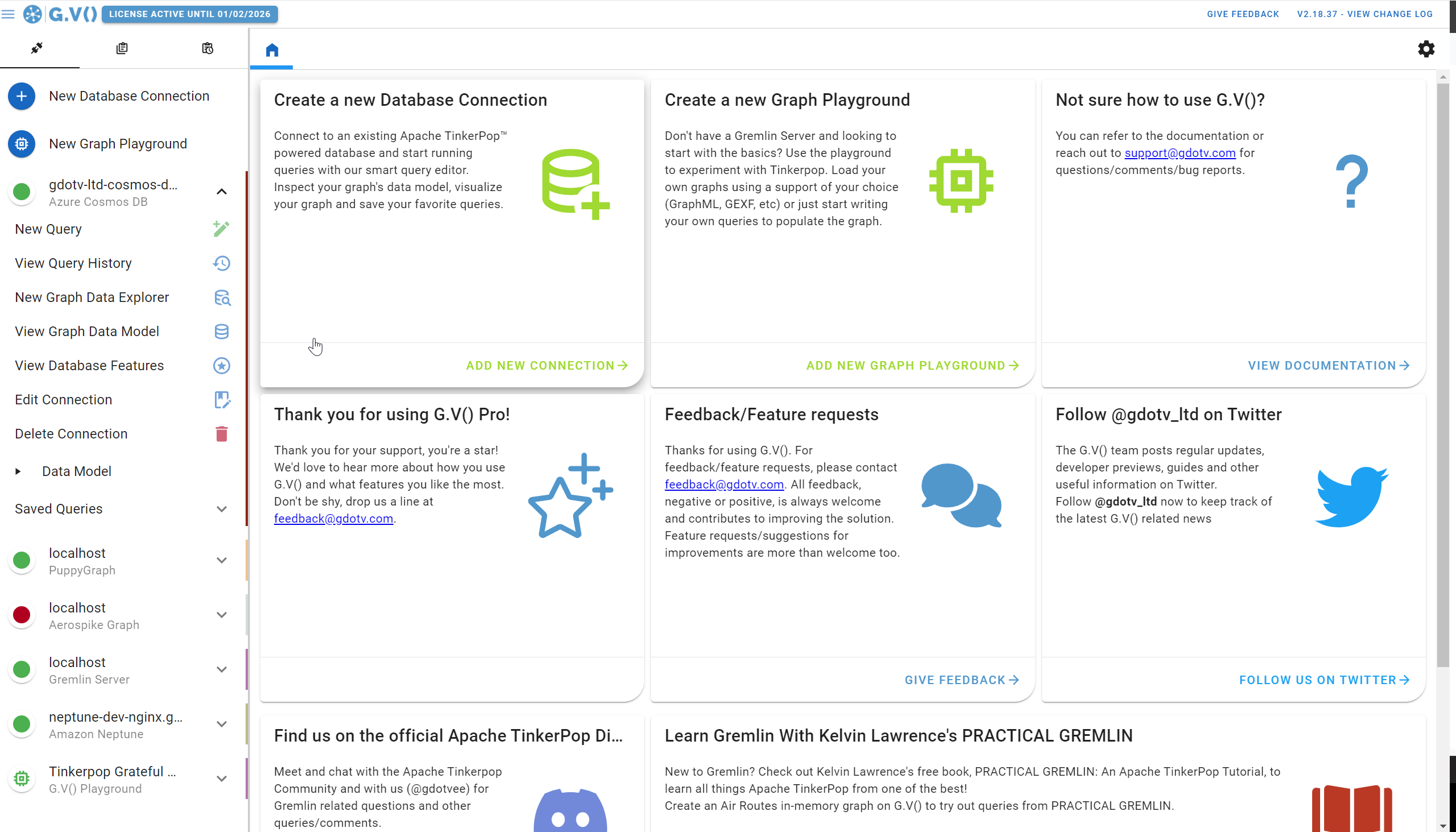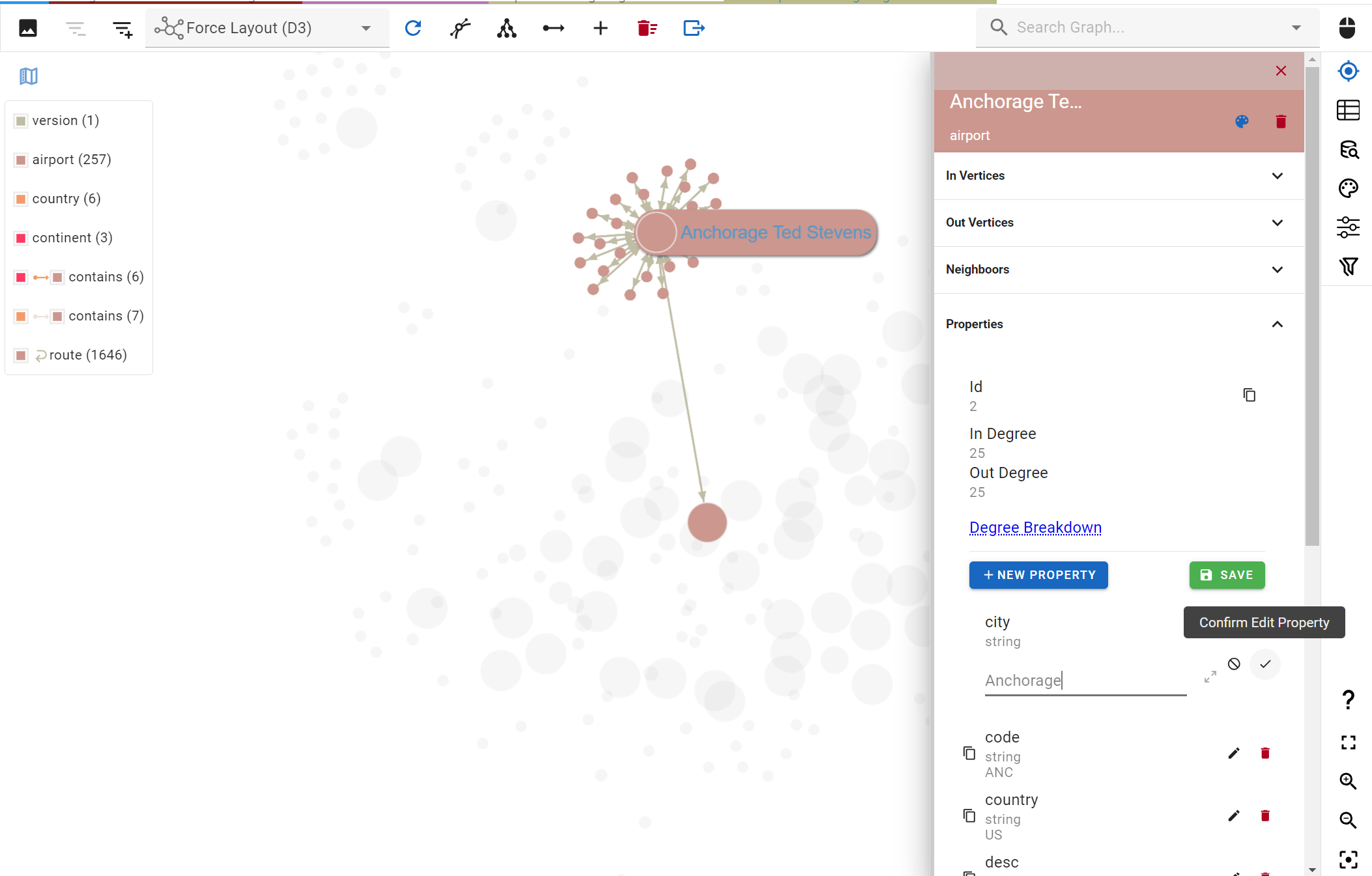G.V() – Azure Cosmos DB Graph Visualization Tool
Effortlessly write or debug Gremlin queries and create interactive graph visualizations of your
Azure Cosmos DB Gremlin API endpoint in minutes.
Overview
Microsoft Azure Cosmos DB for Apache Gremlin is a graph database service able to store massive graphs of billions of vertices and edges. It is built on the open-source Apache TinkerPop framework, and uses Gremlin, an efficient graph traversal language.
Our graph visualization tool, G.V(), can be fully integrated with Azure Cosmos DB’s Gremlin API, including the Azure Cosmos DB Emulator. It is easy to use and allows you to perform essential database management and reporting tasks effortlessly.
It features a cutting-edge Gremlin development toolkit that provides accurate auto completion based on your graph data model, as well as syntax checking to help you write better queries, faster. Our software also comes bundled with the official Gremlin query language documentation to keep you right at every step of your query.
Our graph database browser allows users to analyze relationships in complex datasets without needing to write a single-query, and offers intuitive graph layout, navigation, filtering and editing components to help get answers from your data in just a few clicks.
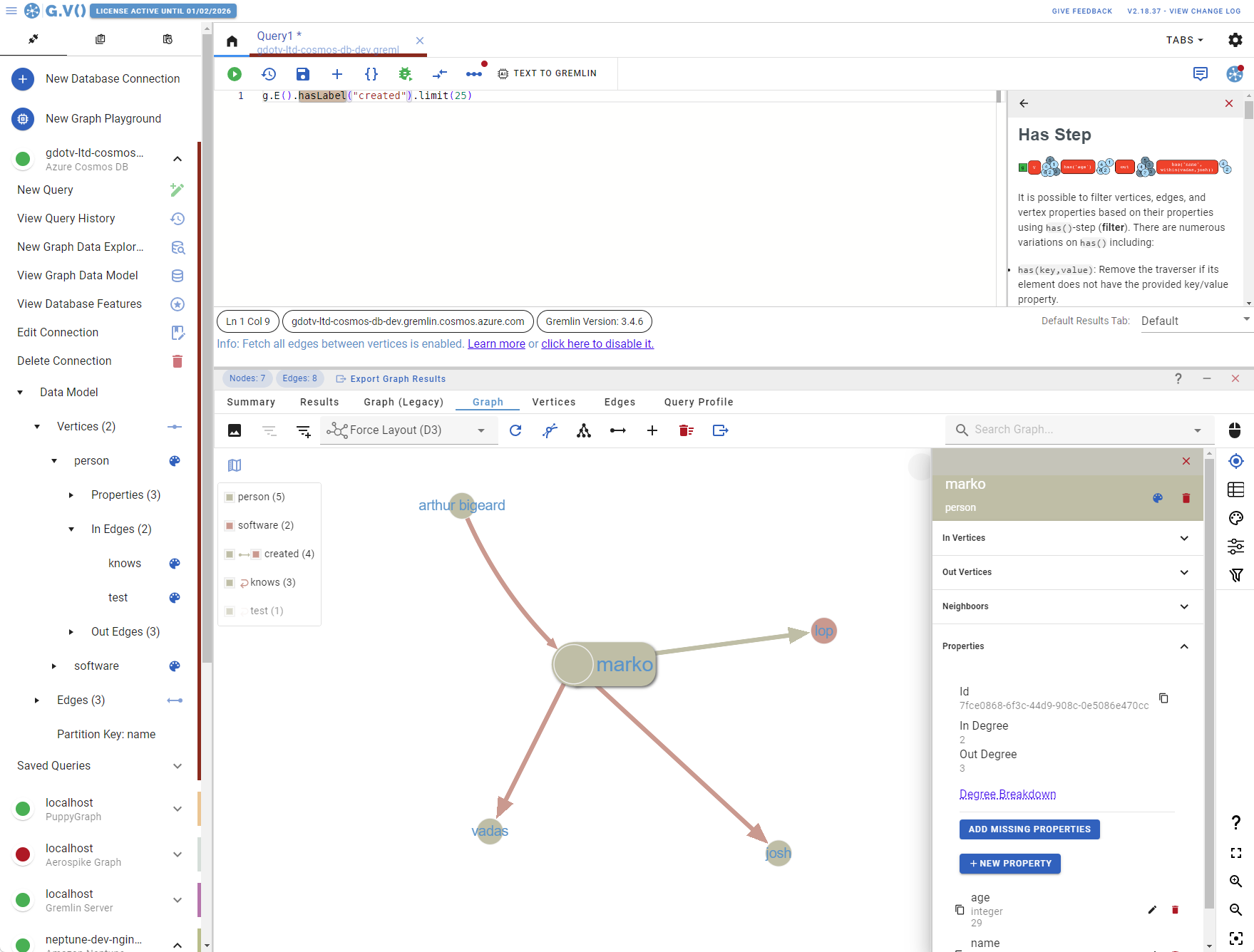
Querying, visualizing and modifying data using our Gremlin code editor and graph database browser
Purpose-built for Microsoft Azure Cosmos DB
G.V() is designed by graph database experts to enhance your Azure Cosmos DB database management and development experience. With its comprehensive Gremlin development suite and graph visualization tool, instantly turn complex data into interactive, actionable formats such as graph, table and JSON.
Our interactive graph database browser offers users powerful data visualization interfaces complete with a comprehensive list of visualization tools and features.
It’s built to provide users a feature rich alternative to the Azure portal’s data explorer, and it’s limited set of functionality past the ability to create graphs.
Easy Installation and setup
With our “plug and play” graph database connector, effortlessly integrate G.V() into your Azure graph database in minutes. G.V() provides easy to follow database connection instructions to get started.
Our graph database client is available for Windows, macOS and Linux and can be installed in one click.
Forget complex deployments and time-consuming setups to get a graph visualization of your Azure Cosmos DB data. With G.V(), you’ll be ready to go in a couple minutes and just a few clicks.
Automatic Code Completion
Our smart query editor provides a powerful code completion feature. Our client simplifies the query editing process by offering automatic suggestions based on your graph data schema, as well as embedded displays of the Gremlin query language documentation to provide real-time assistance.
Our graph database client efficiently infers your graph data schema directly from Azure Cosmos DB and offers relevant smart autocomplete suggestions for your query as you’re writing it.
You’ll no longer need to constantly check what the structure of your graph is – G.V() will remind you of nodes, edges and properties labels in real-time.
G.V() also evaluates the syntax of your query to ensure it will execute against your database, and informs you of any error, and allows you to format your code in just one click for better readability.
Real-time Graph Explorer
Gain comprehensive insight into your stored entities by querying and navigating them interactively. Our no-code graph database browser searches the data stored in Azure Cosmos DB with easy to use filters, and lets you explore relationships in just one-click.
Interactively edit the results in real time as required. With just a few clicks, you can create new vertices and draw edges, as well as edit their properties, without the need to write your own queries. There’s no better way to create and maintain your graph.
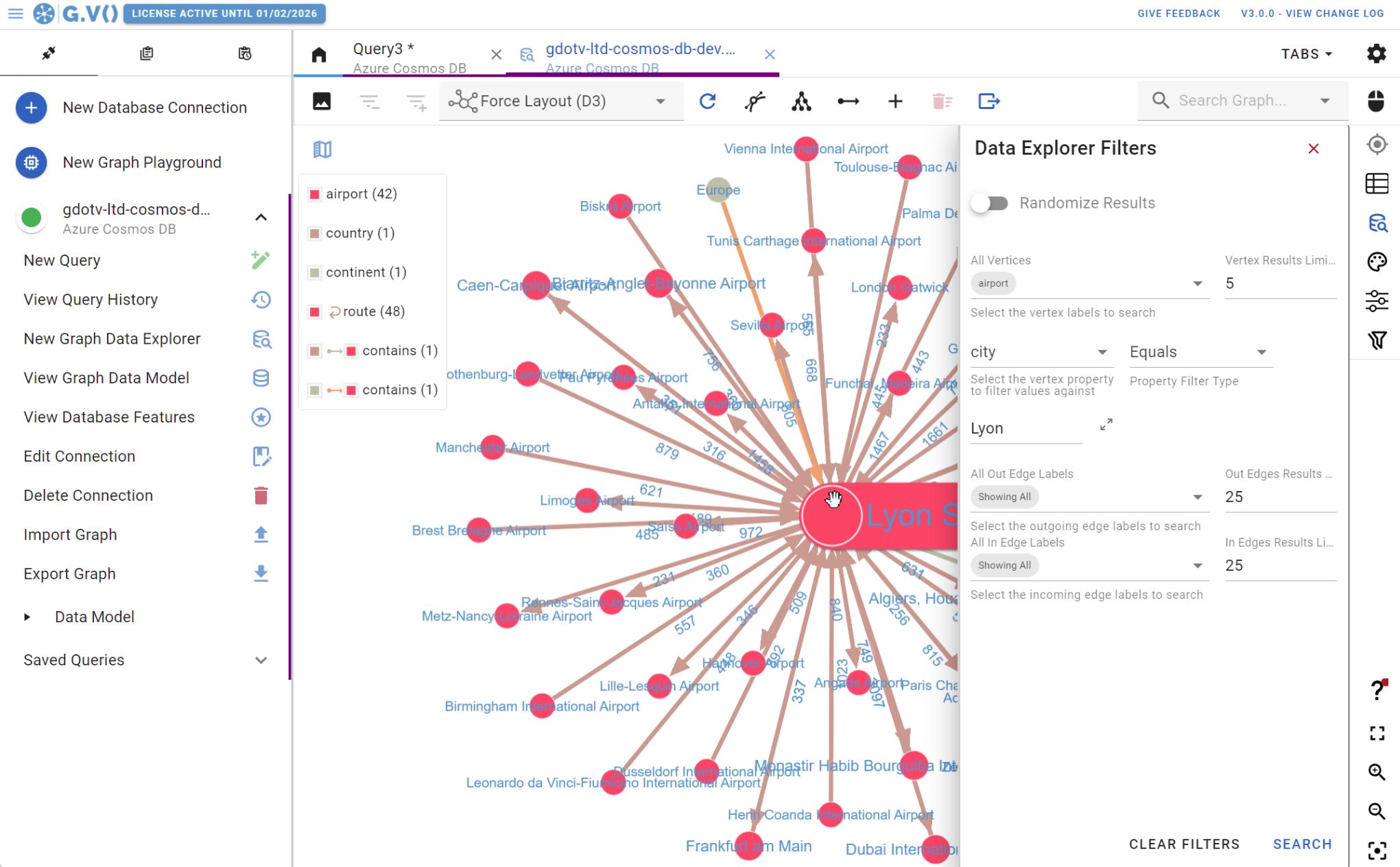
Search, visualize and explore your data interactively using our no-code Graph Database Browser
Centralized Connection Management
Our software can be used to query and compare data from all Apache TinkerPop™ compatible graph databases. We don’t just work with Microsoft Azure Cosmos DB, our visualization tools fully integrate with several graph databases, such as JanusGraph, Amazon Neptune, Aerospike Graph and many more.
G.V() provides an easy on boarding experience with our bespoke graph database connectors that prompt step-by-step all the configuration needed to connect to your graph database.
You can save commonly executed queries and organize them into folders, allowing you to easily come back to them when you need.
Each database connection has its own graph data schema visualization to allow you to get a better understanding of the structure of your data across disparate databases, and compare data models.
Customizable Data Visualization
Our visualization toolkit offer an array of format and customization options. Present your stored data in whichever format you prefer (table, graph, JSON, etc) and customize the look and feel of your graph with easy to configure styling options.
Vertices and edges can be customized based on their label and properties, to display them with custom sizes, colors, background images, shapes and labels.
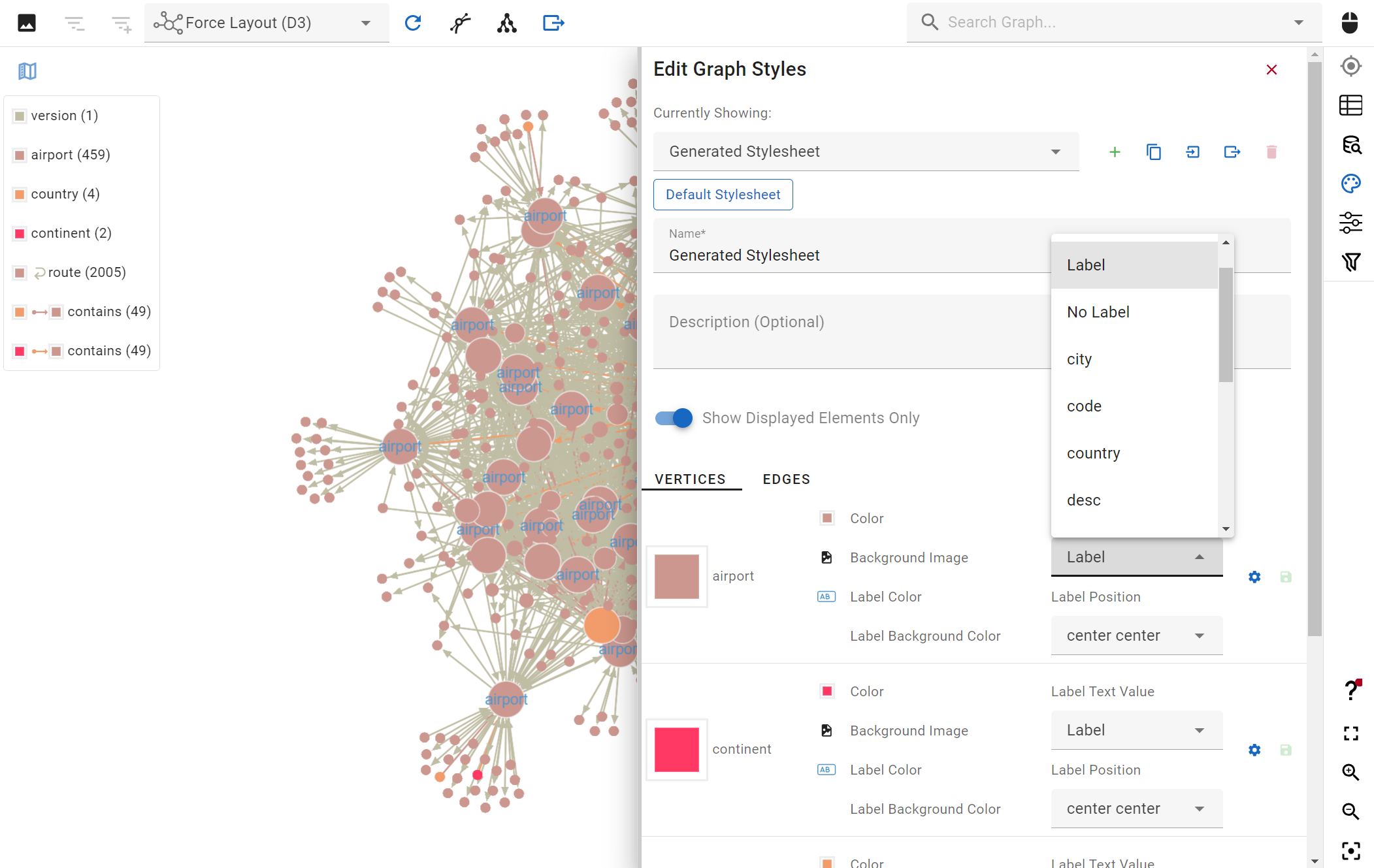
Create graph visualization rules for your Azure Cosmos DB data in just a few clicks.
Dynamic User Interface
G.V() offers a rich and intuitive interface that enables users to search and visually explore graph data. Our interactive visualization toolkit provides a straightforward and easy-to-use solution for creating graph visualizations.
You can seamlessly edit data stored in your graph with our graph database browser. It allows you to create graphs by adding, updating or deleting nodes and edges with just a few clicks, as well as editing properties on your entities.
Gremlin Query Debugging
Our graph database client also offers comprehensive and never-seen-before debugging toolkit for Azure Cosmos DB. Our cutting-edge debugger leverages the data-flow nature of the Gremlin query language to simulate individual traversers in real-time directly against the graph database.
Using our debugger, you can troubleshoot bottlenecks and unexpected behaviors in your query by executing individual traversers step by step.
It’s also a great way to investigate how the Gremlin querying language functions and what data comes in and out at each step in your traversal.
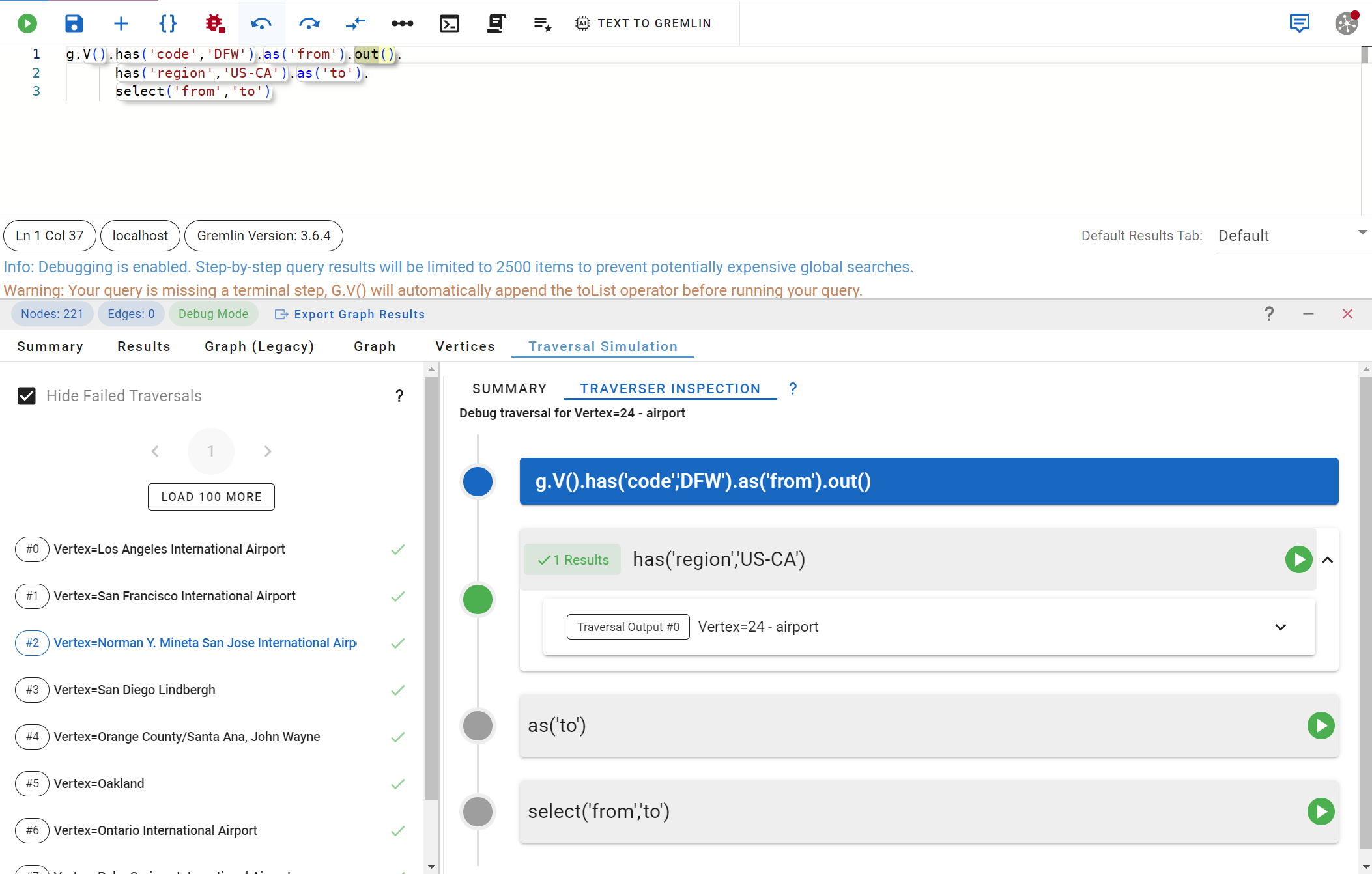
Inspecting individual traversers and simulating parts of it, visualizing the output each step of the way.
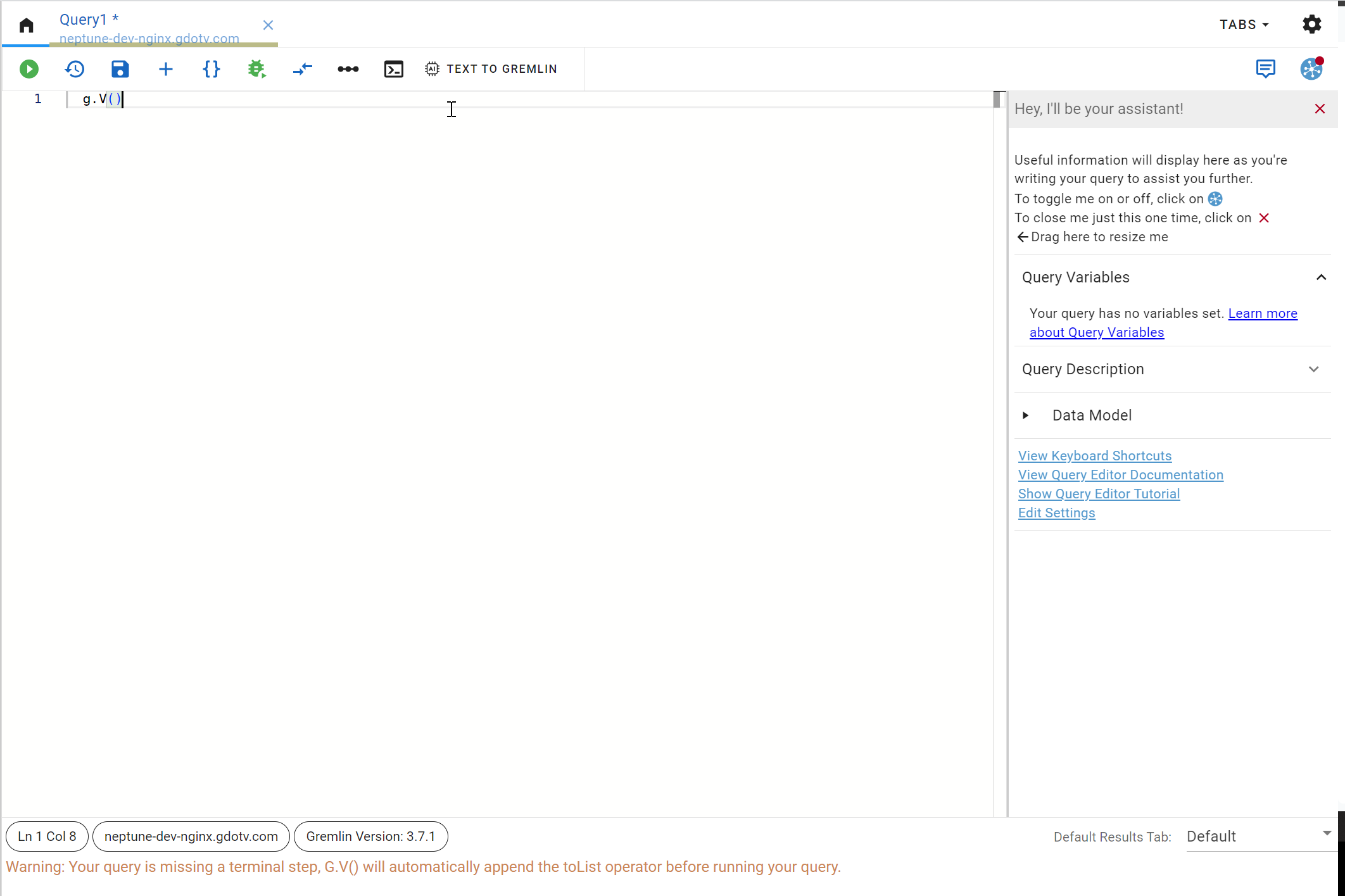
Turning a text prompt into a visual exploration of Azure Cosmos DB data
AI Powered Graph Visualization
Non-technical users can easily write Gremlin queries from a text-prompt with our optional OpenAI integration, which leverages the graph data schema to generate queries accurate to the structure of your stored entities.
Those without in-depth technical knowledge of Azure Cosmos DB can still enjoy high-quality visualization outputs, streamlining the querying process for complex data.
Secure by design
G.V() runs directly on your local device as a software executable. This means that unlike solutions deployed over a network, G.V() is only accessible to you, the user, and does not expose any functionality outside of your device.
All of your data is processed locally in our software and within your network, just like traditional database clients such as MySQL Workbench.

Keep your data secure by processing it within your enterprise network and devices
Easily analyze Azure Cosmos DB data, identify significant structures and promptly understand data relationships with our interactive graph database client and visualization tools. Download our software and enjoy up to a 1-month free trial.
FAQs
Get access to the most valuable tool to interact with Azure Cosmos DB for Apache Gremlin — G.V().
Download our software today for a free 1-month trial.
The ultimate Azure Cosmos DB Graph Database client
The Azure Cosmos DB Explorer which comes bundled with Azure Cosmos DB is easy to use, but heavily limited in functionality. G.V() offers a vast array of unique features that are guaranteed to enhance your productivity and effectiveness working with your graph database.
We offer a one-of-a-kind graph database development suite with leading code auto complete capabilities and query optimization tools .
Our graph database browser brings users plug-and-play facilities to connect and explore various graph data sources. Analyzing graphs has never been easier than with G.V().
Our amazing features are packaged in a dynamic and user-friendly interface, granting you with the most comprehensive graph database client for Azure Cosmos DB. G.V() fully integrates with Azure Cosmos DB — and is built to handle its large-scale, high-performance output.
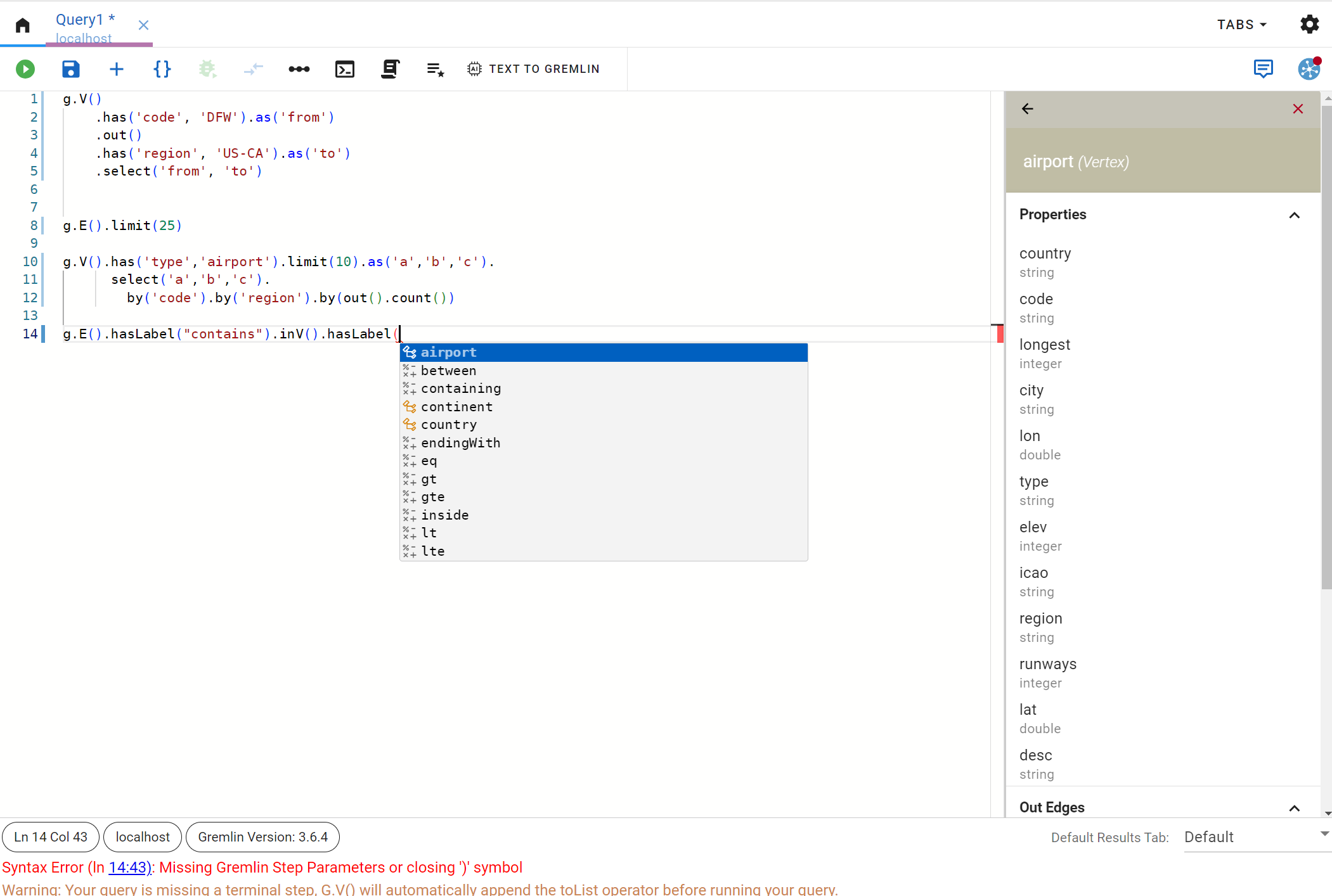
Edit and run multiple queries in the same editor, and benefit from real-time code suggestions and contextual information
Developed by Graph Database Experts to answer your needs
Developed by a small, dedicated team, G.V() is a cost-effective solution to make database development and management on Azure Cosmos DB easily accessible.
We strive to create the best graph database client through user collaboration and feedback — so if you have any valuable input, or want to let us know more about your use case, please email us at support@gdotv.com.
If you’re interested in testing our Azure Cosmos DB graph database client, download and install our software today. You’ll be up and running within a few minutes.
Transform the way you work with graph databases using G.V(). You can download and trial our software for up to a month, for free, today.