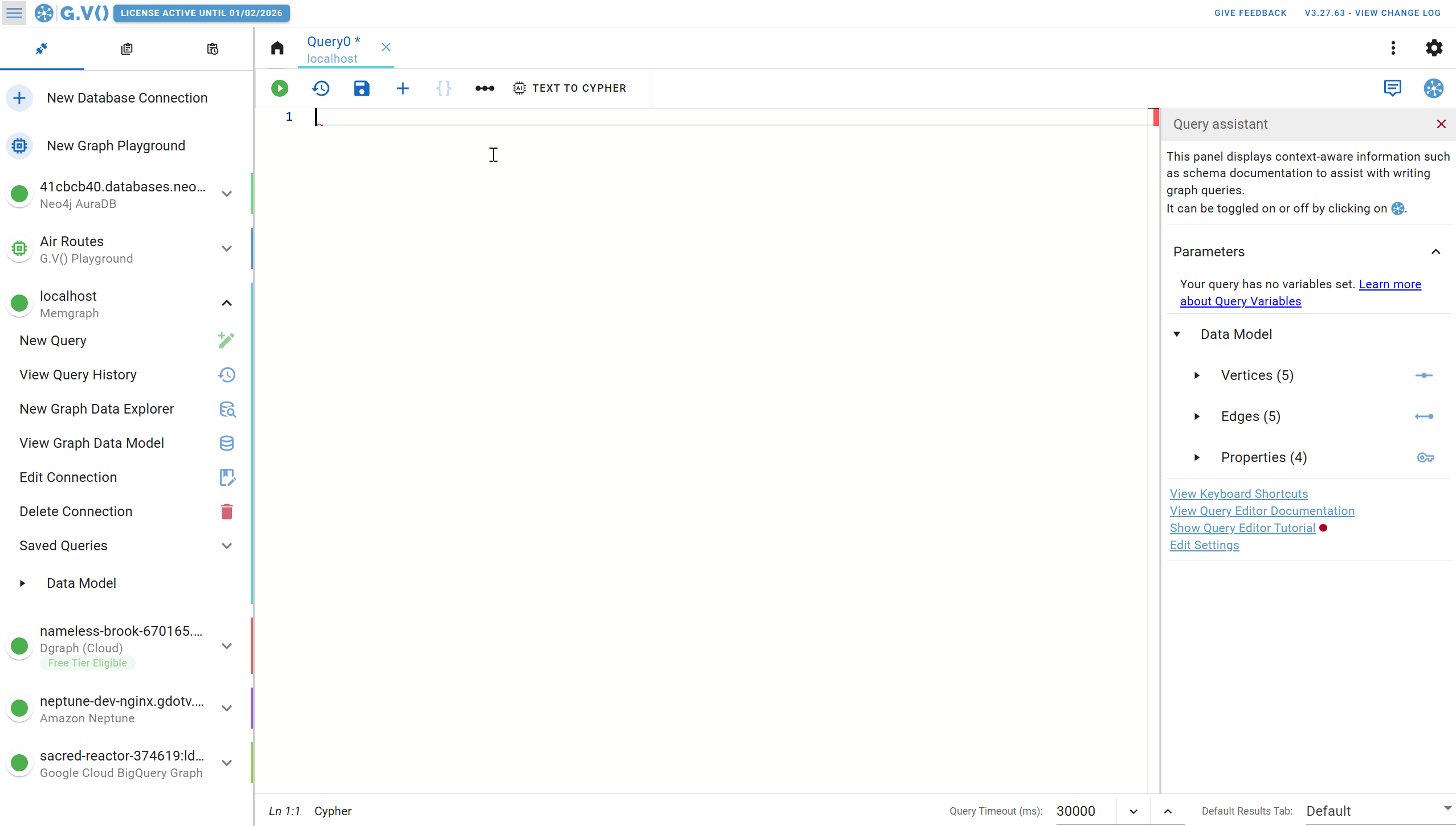Memgraph Visualization Tool
Query, visualize, and explore your Memgraph data interactively using G.V() – a graph database client and data visualization tool for connected data.
Overview of Memgraph
Memgraph is a high-performance, real-time graph database designed for developers, engineers, and data teams who need instant insights from connected data. Unlike traditional databases, Memgraph runs at C++ speed, supports high-throughput ingestion, and executes real-time data analytics without complex tuning.
The light and powerful Memgraph platform includes the Memgraph Graph Database, MAGE graph algorithm library, and Memgraph Lab. It comes with a rich suite of pre-built deep path traversal algorithms and a library of traditional, dynamic, and ML algorithms tailored for advanced graph analysis, making Memgraph an excellent choice for analyzing data, relationships, and dependencies quickly and efficiently.
G.V() complements the speed and performance of Memgraph with robust developer tooling, interactive data exploration, and detailed graph visualization. Using G.V() streamlines your day-to-day graph data tasks with a variety of integrated development environment (IDE) features, ensuring you get the most out of your time and data.
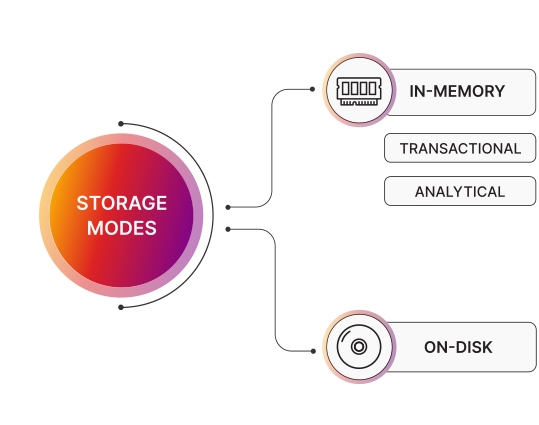
Memgraph's hybrid architecture powers both Analytical and Transactional workloads
Made for Memgraph Users
G.V() is engineered to make working with Memgraph simple and seamless. Graph database developers using Memgraph will find G.V() to be the perfect companion tool for:
- Writing and debugging Cypher queries
- Visualizing graph data across a variety of outputs
- Exploring and editing data interactively
- Viewing your graph data model
Developers, data scientists, and business analysts will each find G.V() delivers effortless insights from your data. Similar to Memgraph Lab but with a richer set of features, G.V() is the perfect graph database client and IDE for Memgraph developers.
From connection to first query in less than a minute
G.V()’s plug-and-play setup integrates with Memgraph in less than a minute.
Simply enter your hostname and any required credentials (depending on your setup) and that’s it. You can now start querying your graph database and turn your Cypher queries into interactive graph data visualizations instantly.
The one-click installer is available for Windows, macOS and Linux. No complex setup, deployment, or infrastructure to manage.
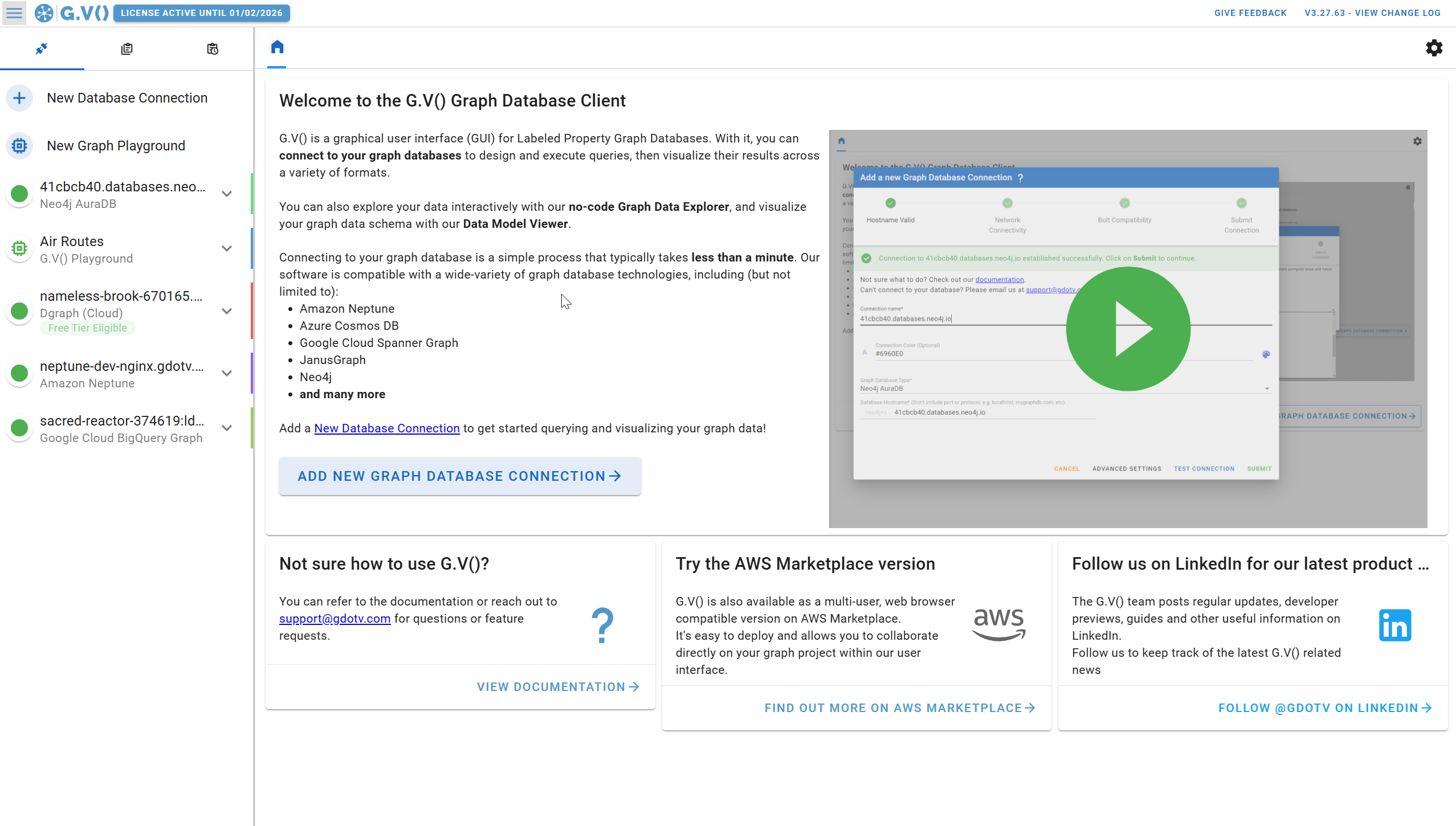
Connecting G.V() to Memgraph is simple and straightforward
Write & edit Cypher queries with ease
The G.V() query assistant helps you write more effective Cypher queries with autocomplete and other suggestions specific to your graph data schema. In addition, the code editor provides syntax and error checking, along with formatting suggestions to improve your code readability.
G.V() also lets you save and organize your Cypher queries. This means you and your team can run your most frequent queries in G.V() without having to type them up each time or save them elsewhere.
Furthermore, the Explain Query function in G.V() allows you to do complete Cypher query profiling, enabling you to dive deep into the performance and route of your query. Query profiling is essential for tuning and debugging your slower Cypher queries, and G.V() helps make the process easy for you.
Visualize your graph in multiple formats
With G.V(), you can easily visualize the results of your Cypher queries in a variety of formats. Customize how your graph visualizations look and feel with style sheets, colors, sizes, and forced layouts/patterns.
G.V() also offers multiple other formats to visualize your query results, including:
- JSON output
- Tabular results for nodes and edges (or both)
- Results summary (i.e., database statistics, server info, etc.)
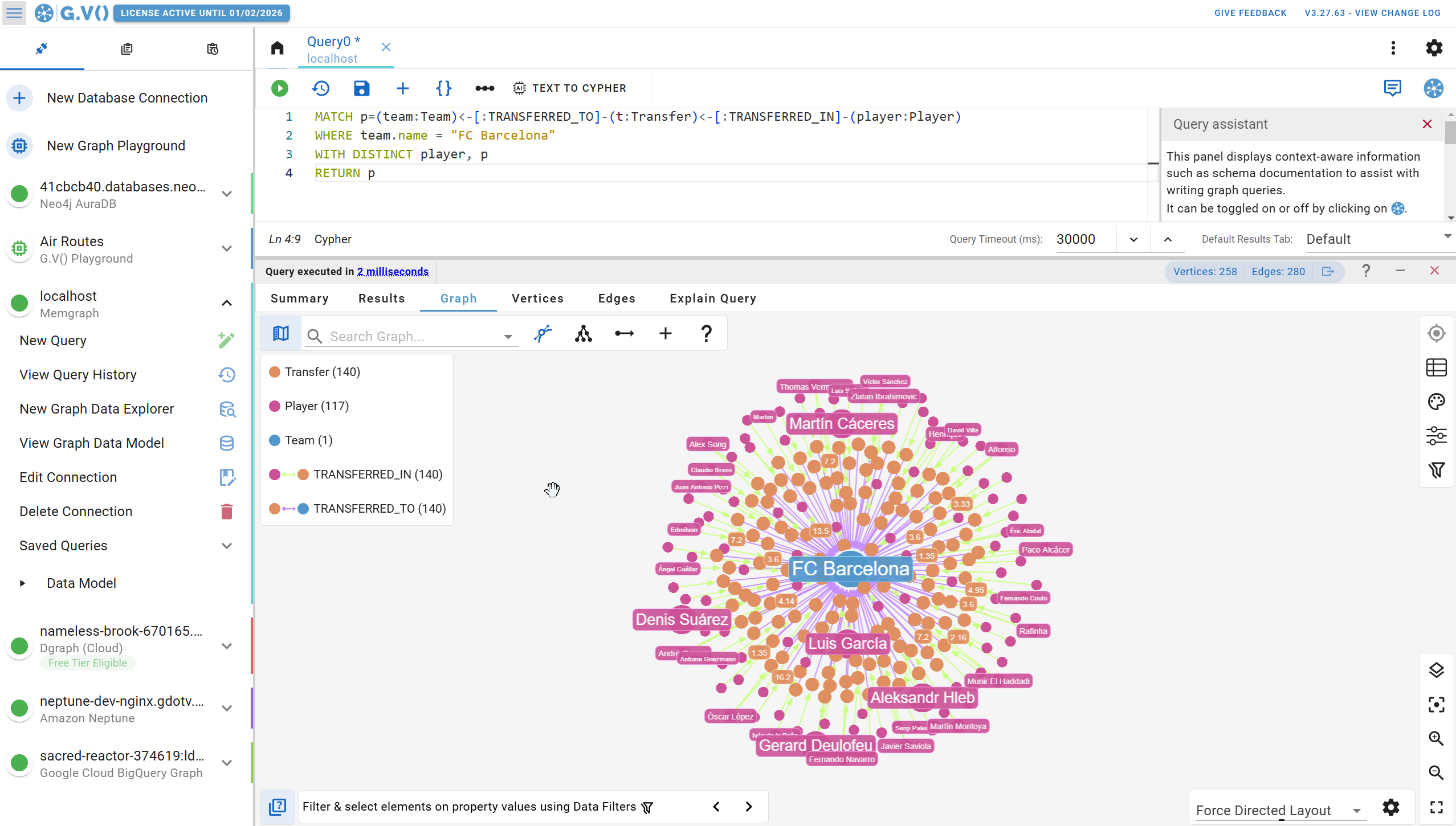
Control and customize your graph data visualizations in G.V()
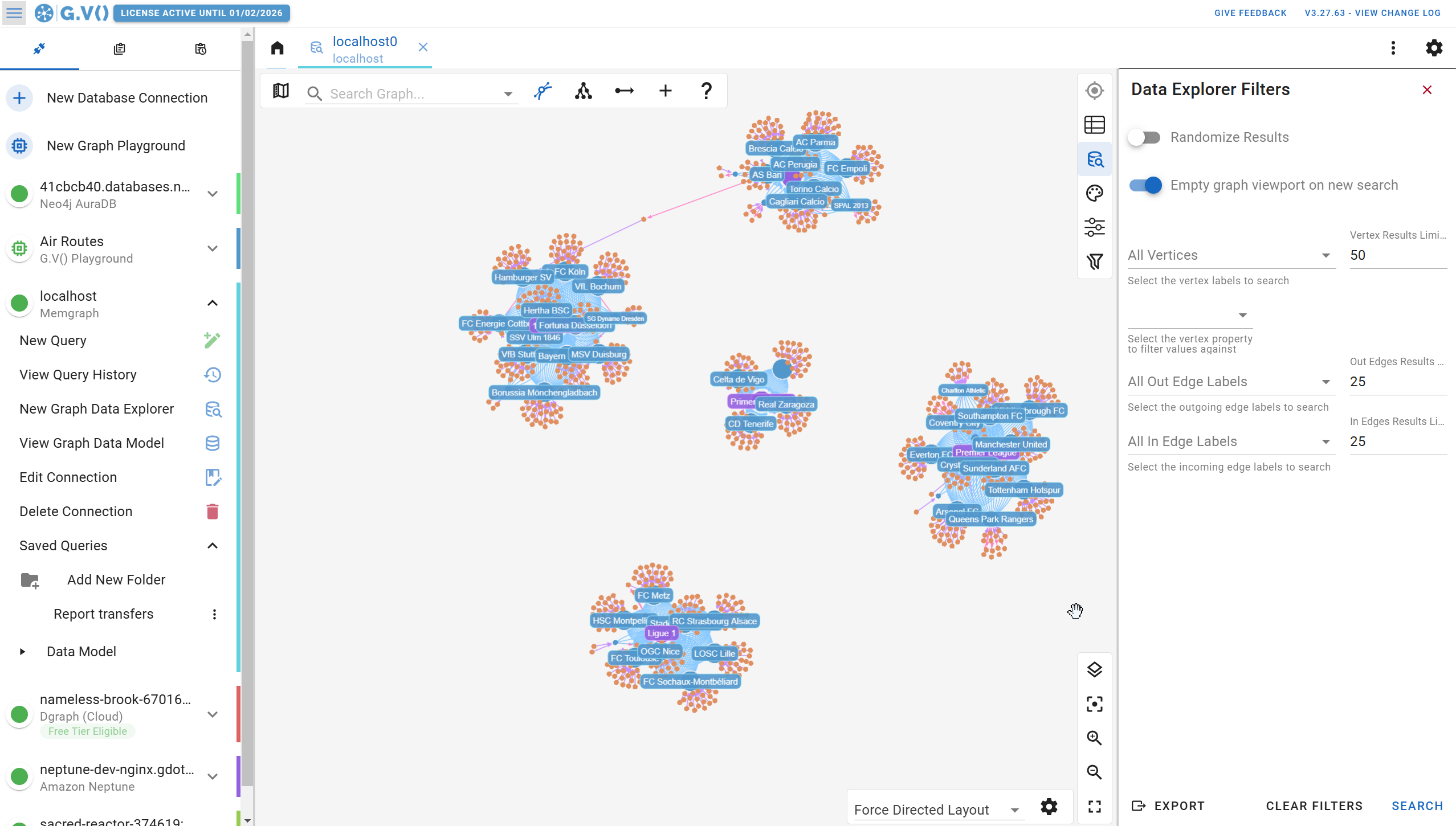
Filter, click, explore, and edit your graph data on the fly using G.V()
Explore your Memgraph data interactively
Using the Graph Data Explorer in G.V(), you can dive deep into your graph data and explore it interactively. G.V() lets you select and load specific elements and filter according to properties, labels, and more.
The interactive navigation allows you to click on any element and load more data interactively, clicking through and filtering any new elements as you go. You can also edit data directly as you explore – no need to use a separate tool or feature just to tweak your data.
Keep track of your graph data schema
It’s easy to lose track of your current model as new data is added or enriched over time. This is all the more true if you’re a backend team all working with the same database.
Fortunately, G.V() allows you to view your graph data schema instantly with a simple entity-relationship layout. The graph data model shows the relationships between all your different node types as well as the number of nodes that share a common label.
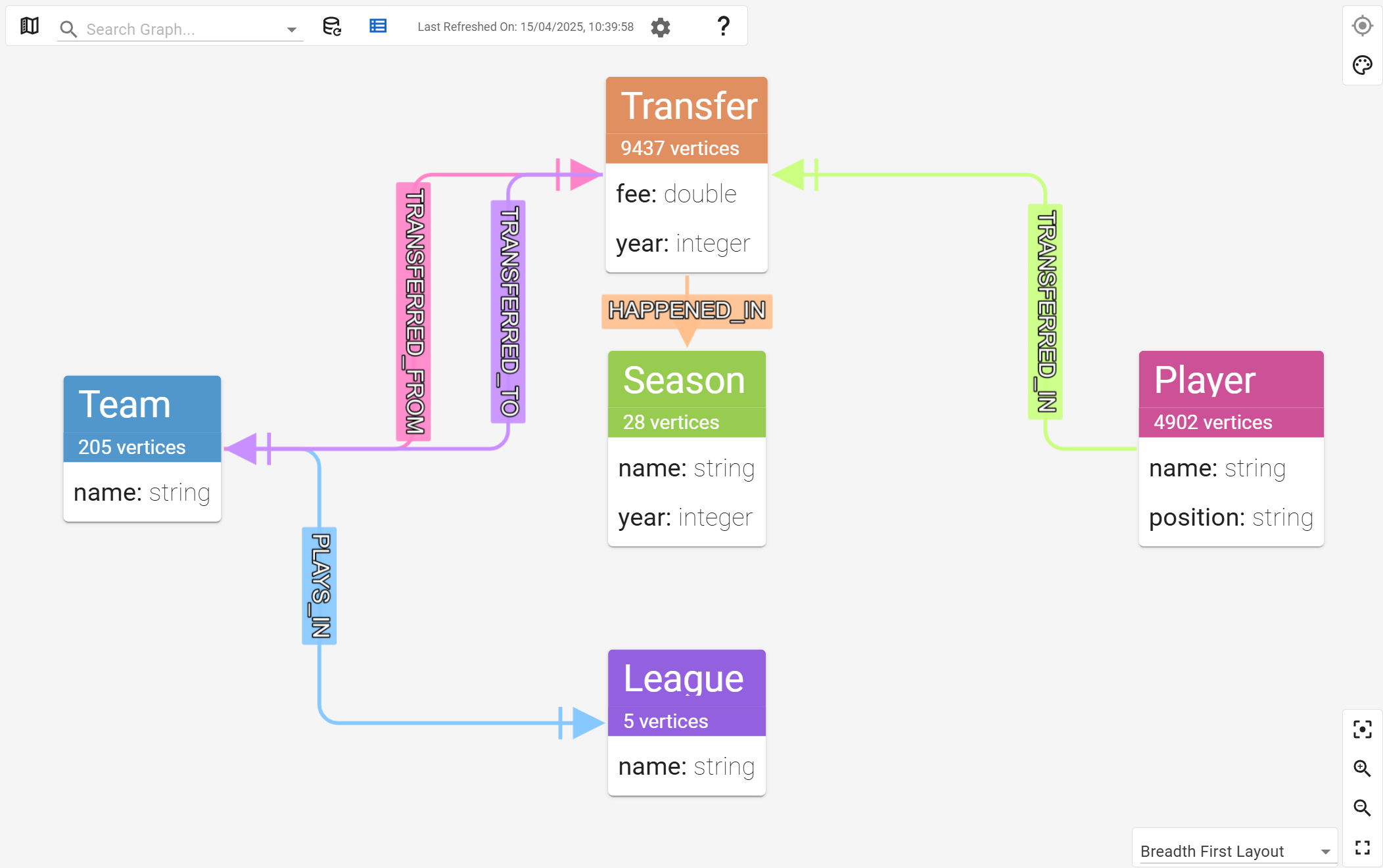
G.V() lets you view your graph data model as it evolves
FAQs
Turn data into insights with G.V().
Download our AuraDB IDE now to support and supplement your graph database project.
Get started for free
Unlike other industry solutions, G.V() offers a completely free tier for small graph databases under 500 nodes and 500 edges. That means you can get started on your graph project or POC with full functionality with zero commitment.
If and when you’re ready to upgrade, G.V() Pro offers a 1-month free trial with the option to split it into two 2-week periods. These flexible trial periods give you time to build a proof of concept with graph visualizations sure to stun your respective stakeholders.
Developed by graph database experts to help you succeed
Built by a small team of developers, G.V() is here to help you with graph database management and development with Memgraph.
Please get in touch at support@gdotv.com if you have any questions, issues, feedback, or suggestions. We’re keen to develop the best graph database client possible.
Don’t just take our word for it: Get started with a 1-month free trial of G.V() for Memgraph today. You’ll be up and running in less than a minute.