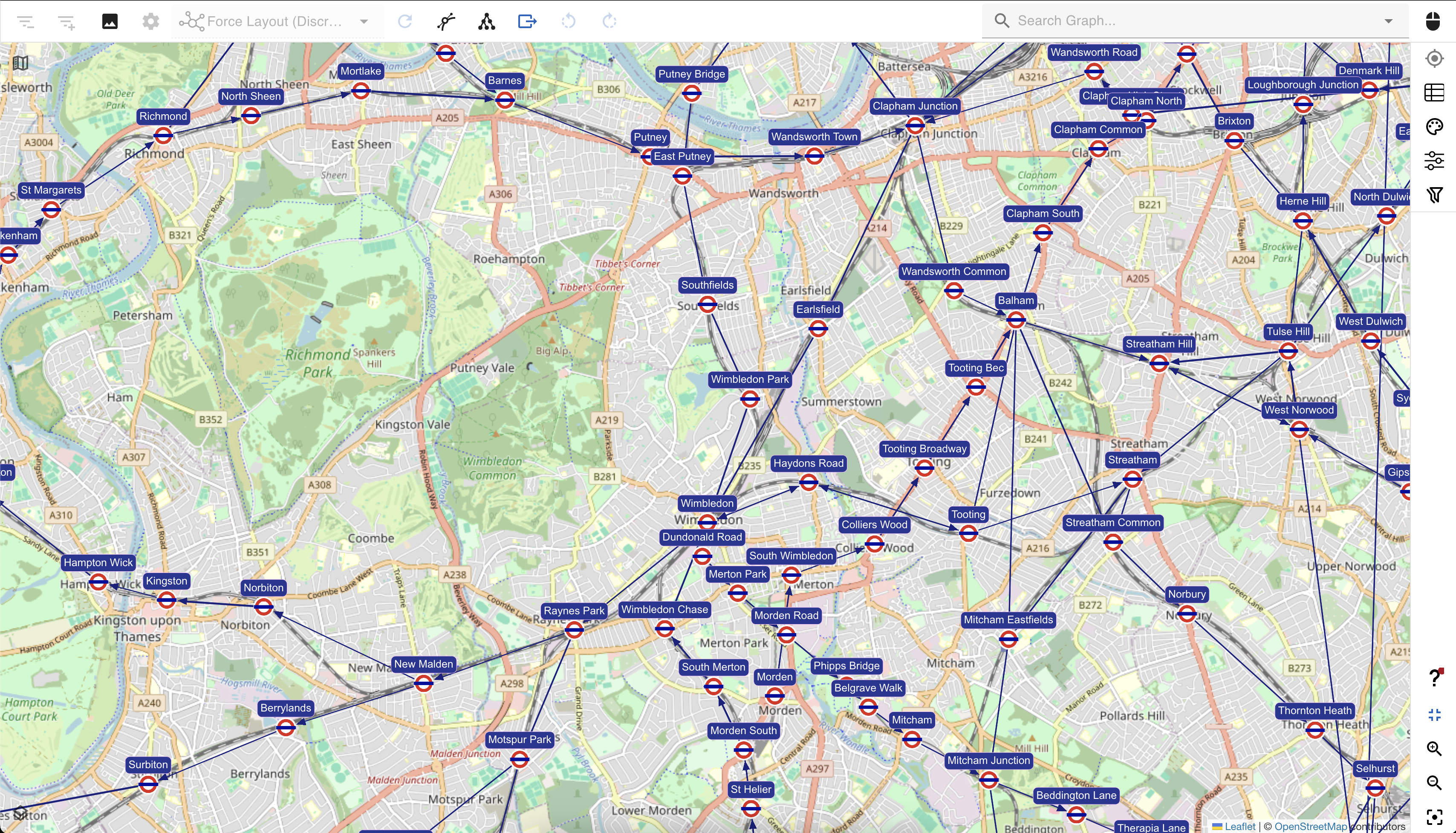Kuzu Graph Visualization Tool
Query, visualize and investigate connected data interactively, with G.V()’s user
friendly graph visualization toolkit, purpose-built for Kuzu.
Overview of Kuzu
Kuzu is an embedded property graph database, built with a focus on speed and scalability. It specialises in being able to handle heavy analytical workloads on massive graphs.
It includes all the features you’d expect in order to achieve this, such as disk-based columnar storage, embedded application integration, and lightning fast join algorithms.
On top of all that, Kuzu is open source meaning you have unlimited access to all these features from the get-go.
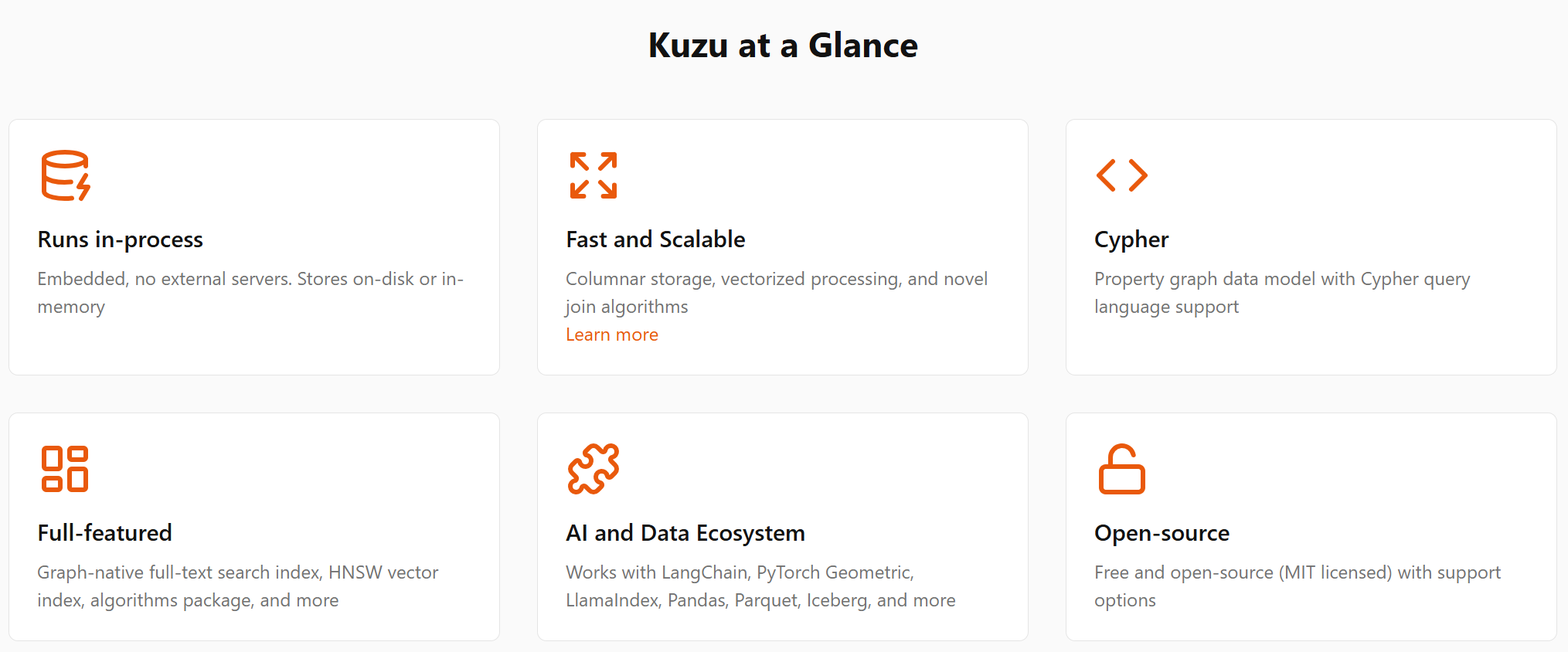
Optimized for Kuzu
Designed by graph database experts, G.V() is an IDE built to work alongside your Kuzu database and enhance your database user experience.
With our comprehensive suite of data visualisation tools, you can enjoy displaying your data in a wide range of views and deriving all sorts of insights from it.
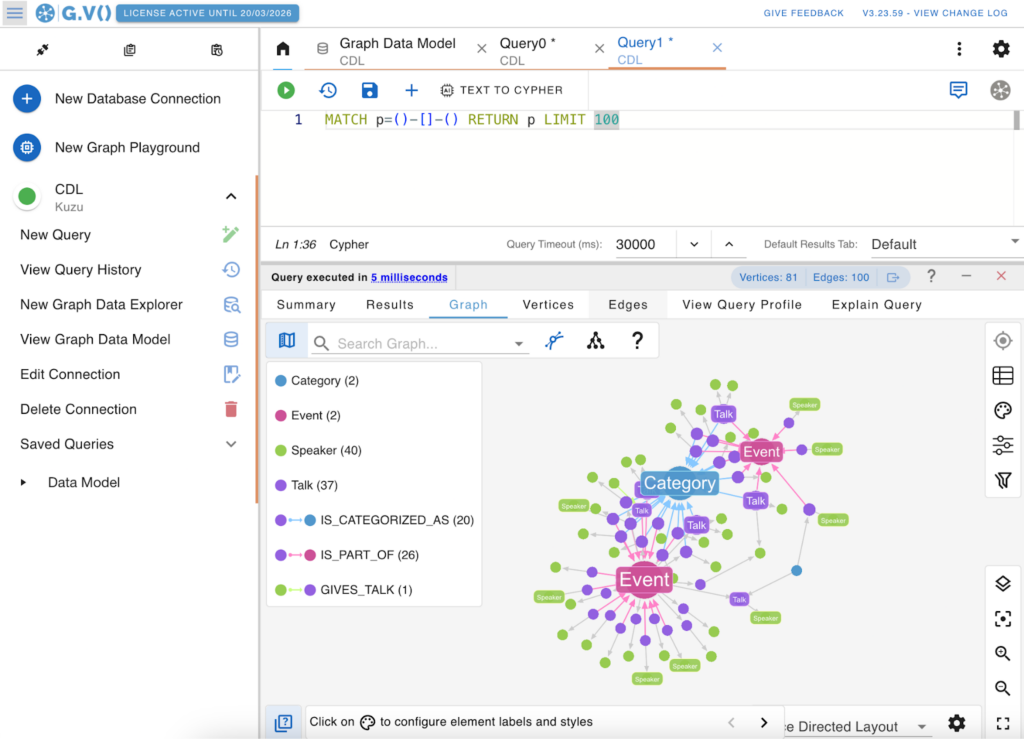
Plug and Play Solution
Thanks to our “plug and play” database connectivity, it takes less than a minute to get G.V() connected to your Kuzu database.
All you need to enter is the path to the folder where your Kuzu data is stored, and we’ll do the rest.
G.V() is available as a desktop client for Windows, macOS and Linux, and can be installed in just a few clicks so you can be fully up and running in just a couple of minutes.
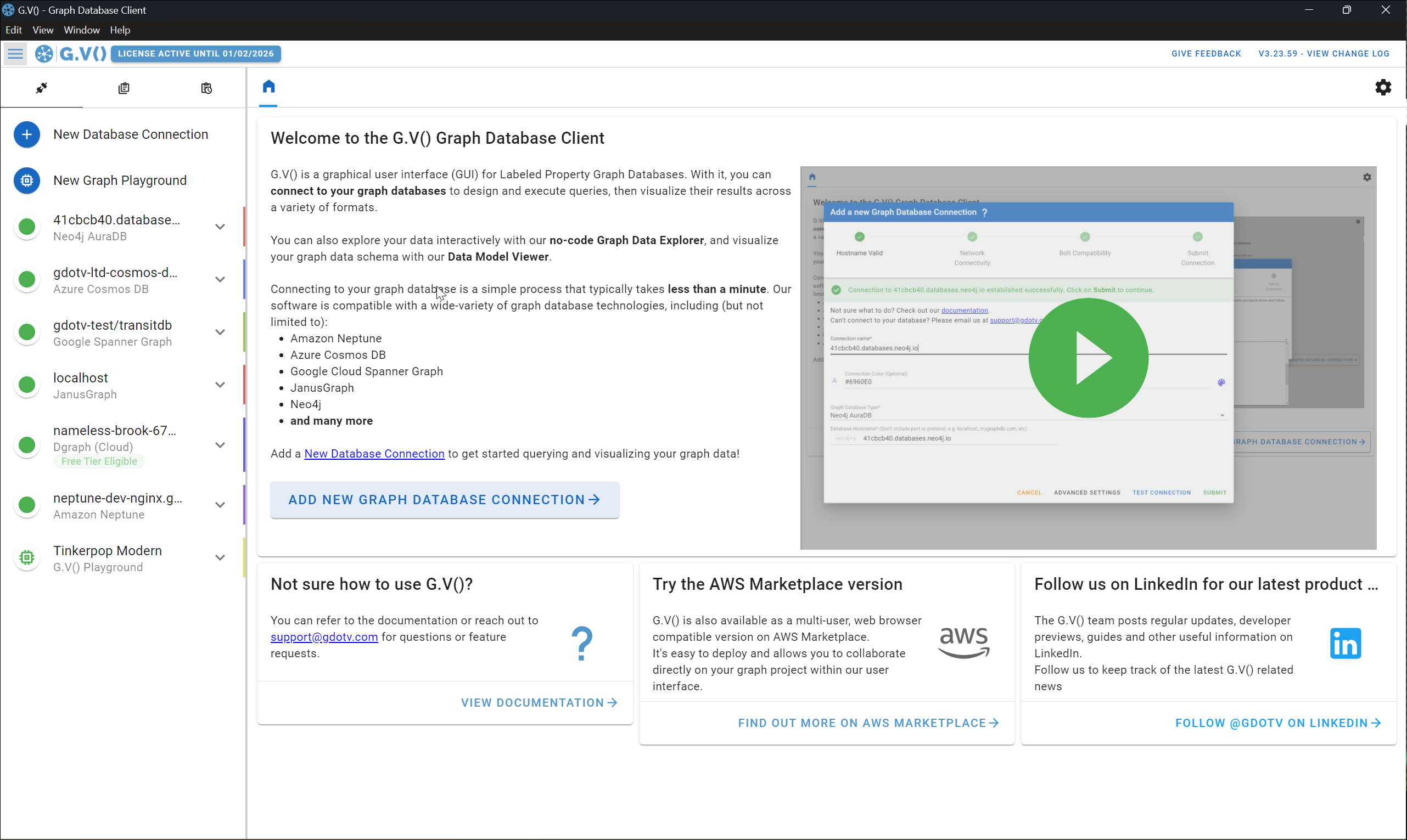
Connecting G.V() to Kuzu takes less than a minute
Customizable Graph Visualization
With our highly customizable graph visualization, you can tweak and tailor each graph to your heart’s content.
Vertices and edges can be customized using their labels and property values in a matter of seconds.
Graph view settings can be saved as stylesheets which can then be loaded and applied to any of your other graphs. You can even edit or overwrite the default stylesheet to save time in the future.
You can also view the results of your queries in a range of other formats, such as data tables and JSON.
Codeless Graph Data Filtering
With our interactive graph data exploration tool, it is now easier than ever to filter and navigate your database. Search and explore your Kuzu graph in just a few clicks thanks to our no-code database browser.
Edit your results on the fly by adding, modifying or removing elements and their properties as required, without needing to write queries.
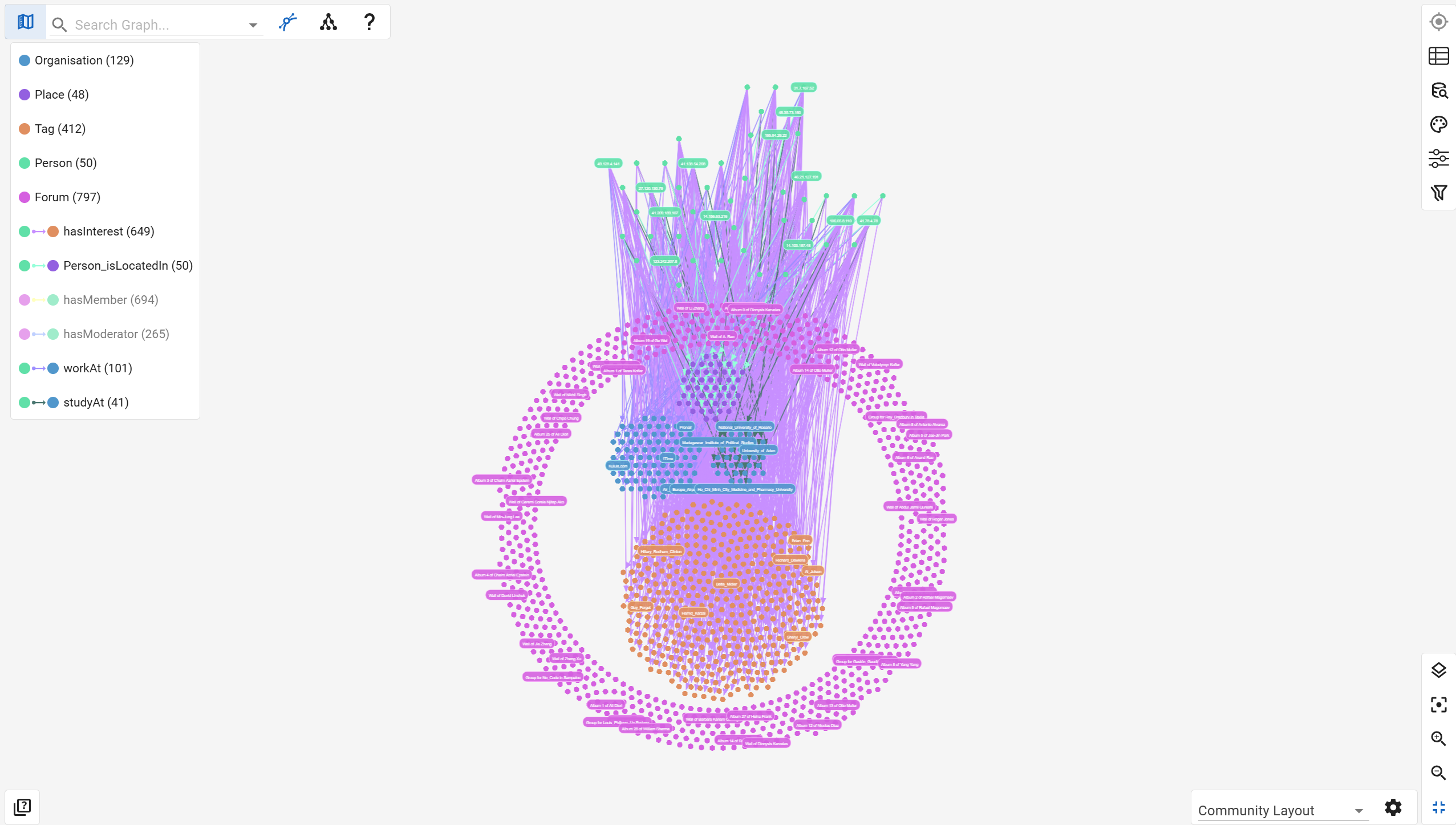
Data loaded from Kuzu using filters and organised into various clusters
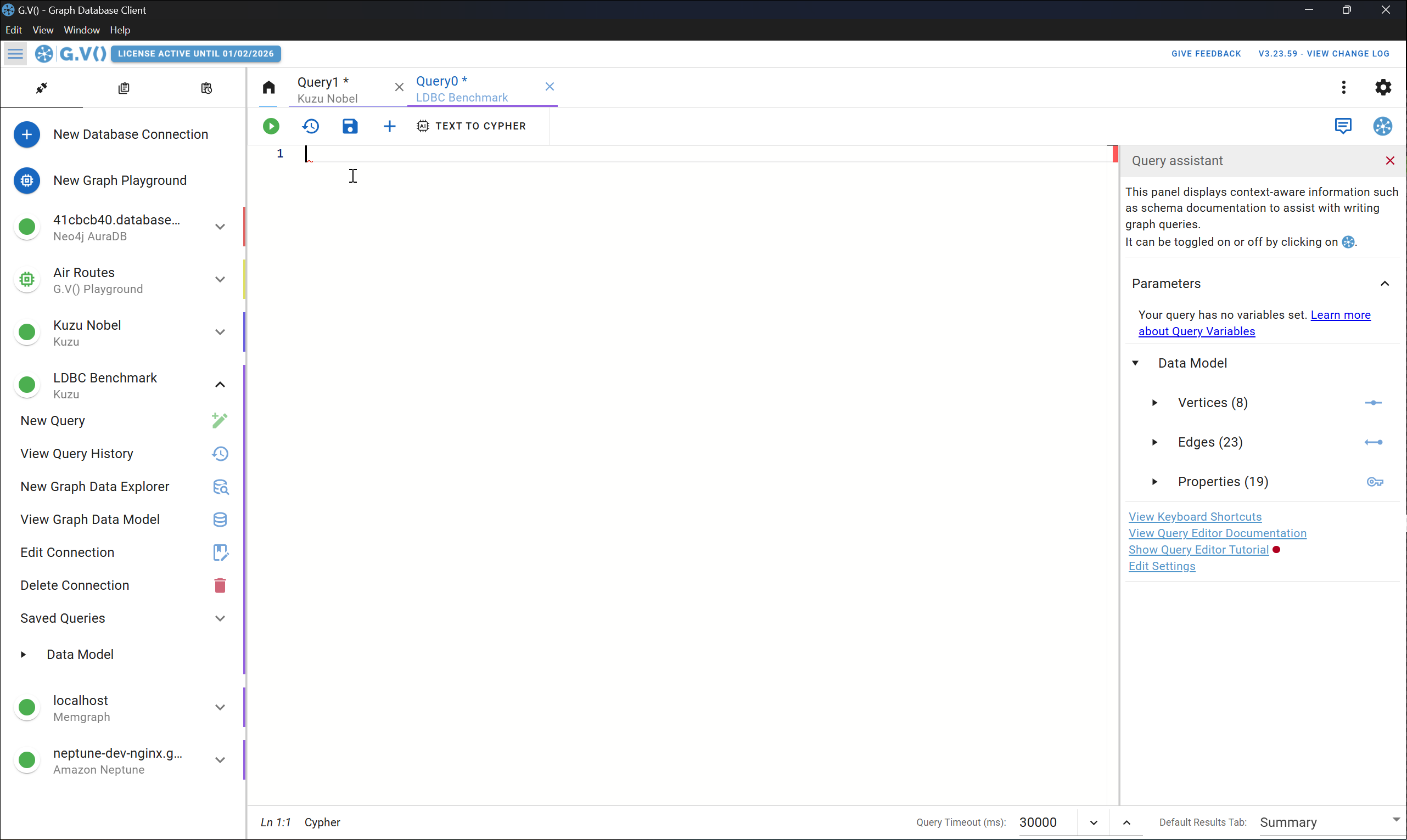
Write Kuzu Cypher queries with autocomplete and schema documentation, add parameters, then save it as a report that you can re-run easily
Powerful Code Completion Engine
Using G.V()’s query editor will provide you with the benefits of its powerful code completion feature.
You will be offered autocomplete suggestions based on your graph data’s schema, removing the need to memorize or frequently check your graph’s structure. This can be a massive time saver, especially when working with a team who may have varying levels of familiarity with the database.
G.V()’s advanced query editor will also check the syntax of your query to assess its validity against your database, and will highlight any errors. You can even format your code with the click of a button.
Centrally Managed Connections
G.V() works concurrently with a whole host of different graph databases such as Amazon Neptune, Google SpannerGraph, and Neo4j, and guess what, (pretty much) all(?) the features mentioned here apply to them as well.
Our database connection wizard will guide you through the short steps required to create each database connection.
Once they’re all running, you can instantly jump from editing a query for one connection to running a search filter on another. You can even have the data models from two different connections open side by side.
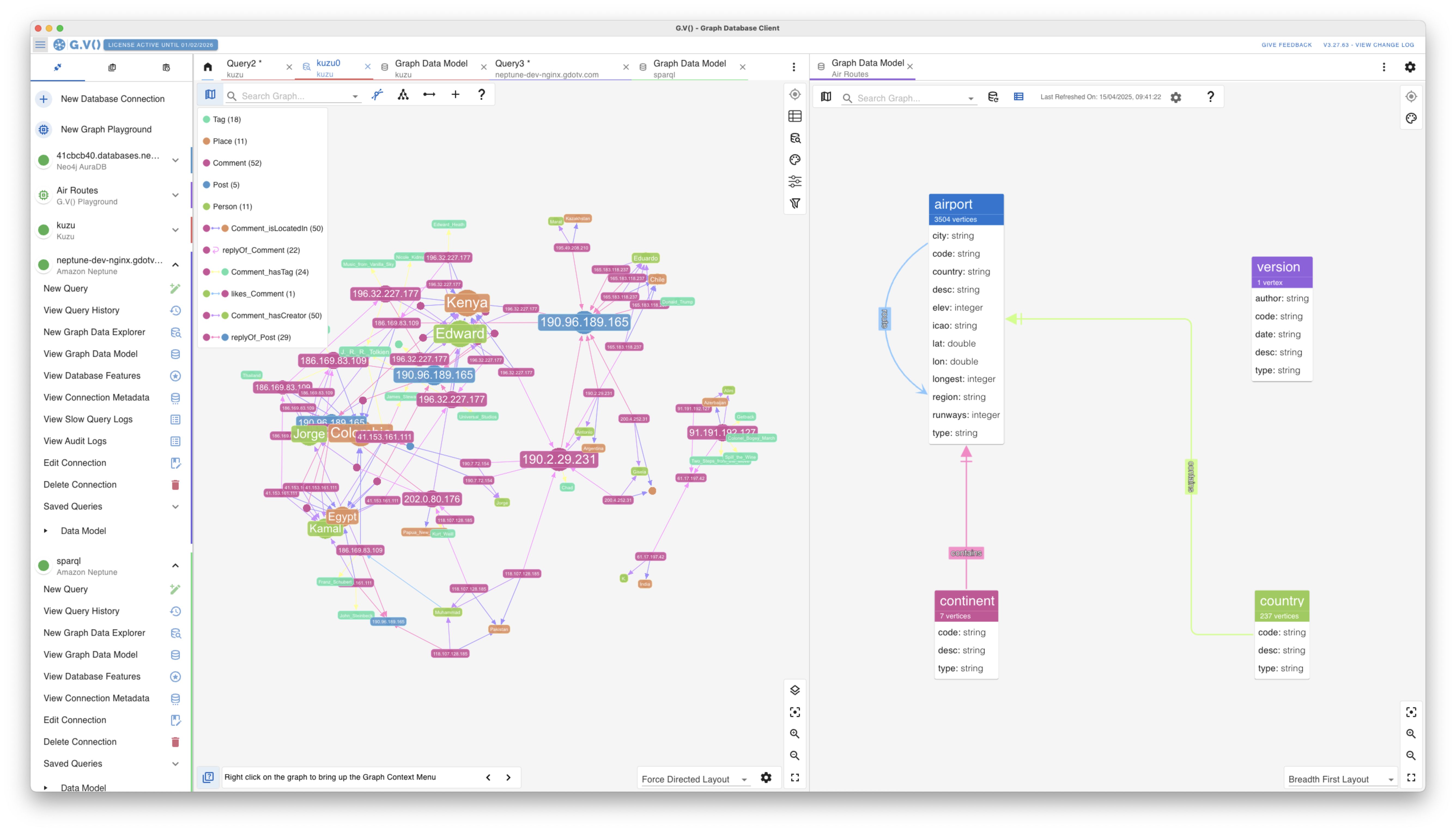
Work on all your database instances centrally directly from G.V()
FAQs
Turn data into insights with G.V().
Download our Kuzu IDE now to support and supplement your graph database project.
Free to start with
G.V() Pro comes with a free 1-month trial divided into two separate 2-week periods. Why not take advantage of this to build a proof of concept model with state of the art graph visualizations?
For small databases with less than 500 edges and 500 nodes, G.V() is completely free, meaning you can play around with all the paid features for as long as your database remains within this size. Then, if you need further time to decide after it’s grown, you can take advantage of the free trial.
Developed by Graph Database Experts, Tailored to Suit Your Requirements
Built by a small team of dedicated experts, G.V() is a powerful solution to foster database management and development alongside Kuzu.
Through user collaboration and feedback, we are committed to creating the best graph database client we can. We are always improving and adding new features, so if there’s anything you’d like to see, or you just have some useful input, please let us know at support@gdotv.com.
If you’d like to test your Kuzu database on G.V(), download and get started with a 1-month free trial of our software today. You’ll be up and running before you know it!