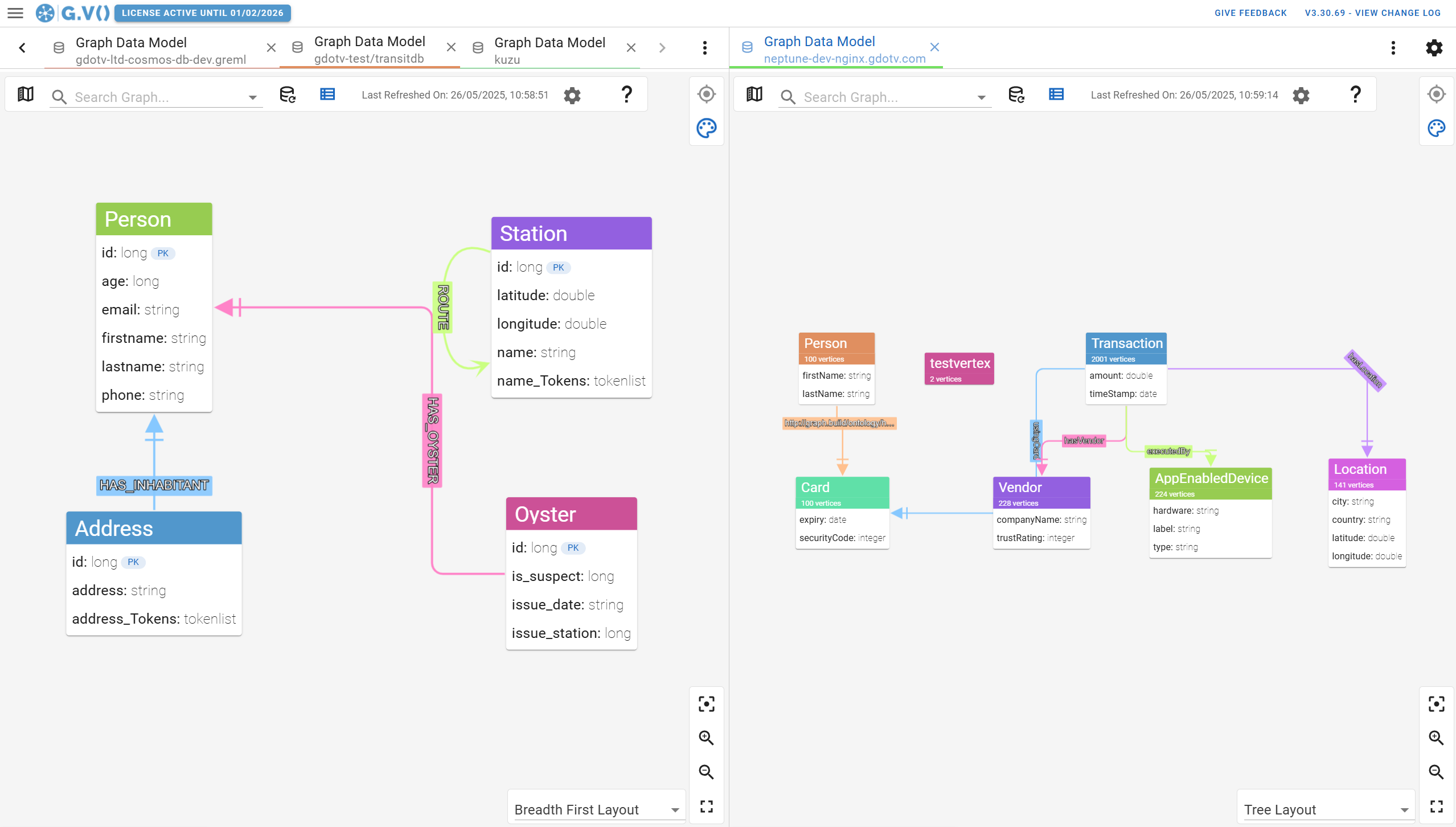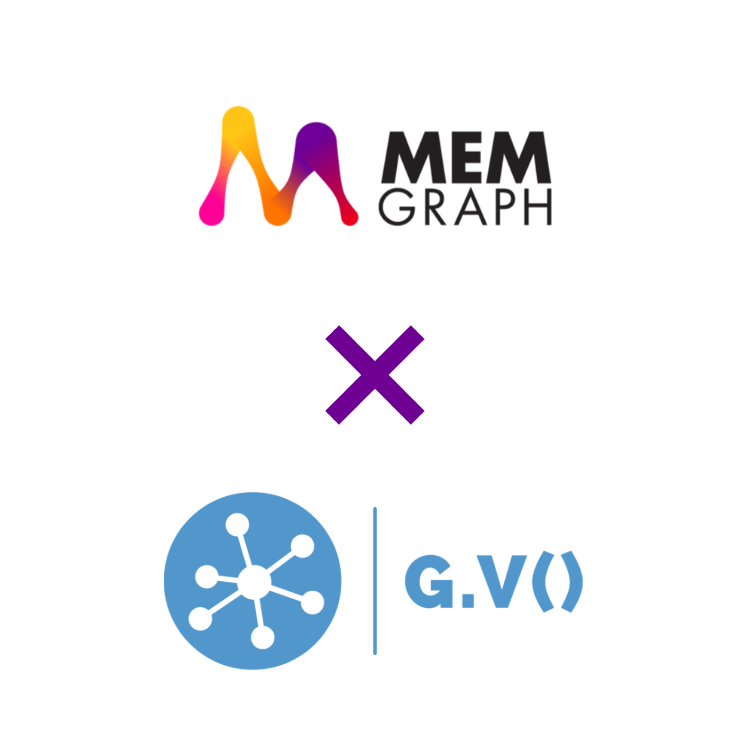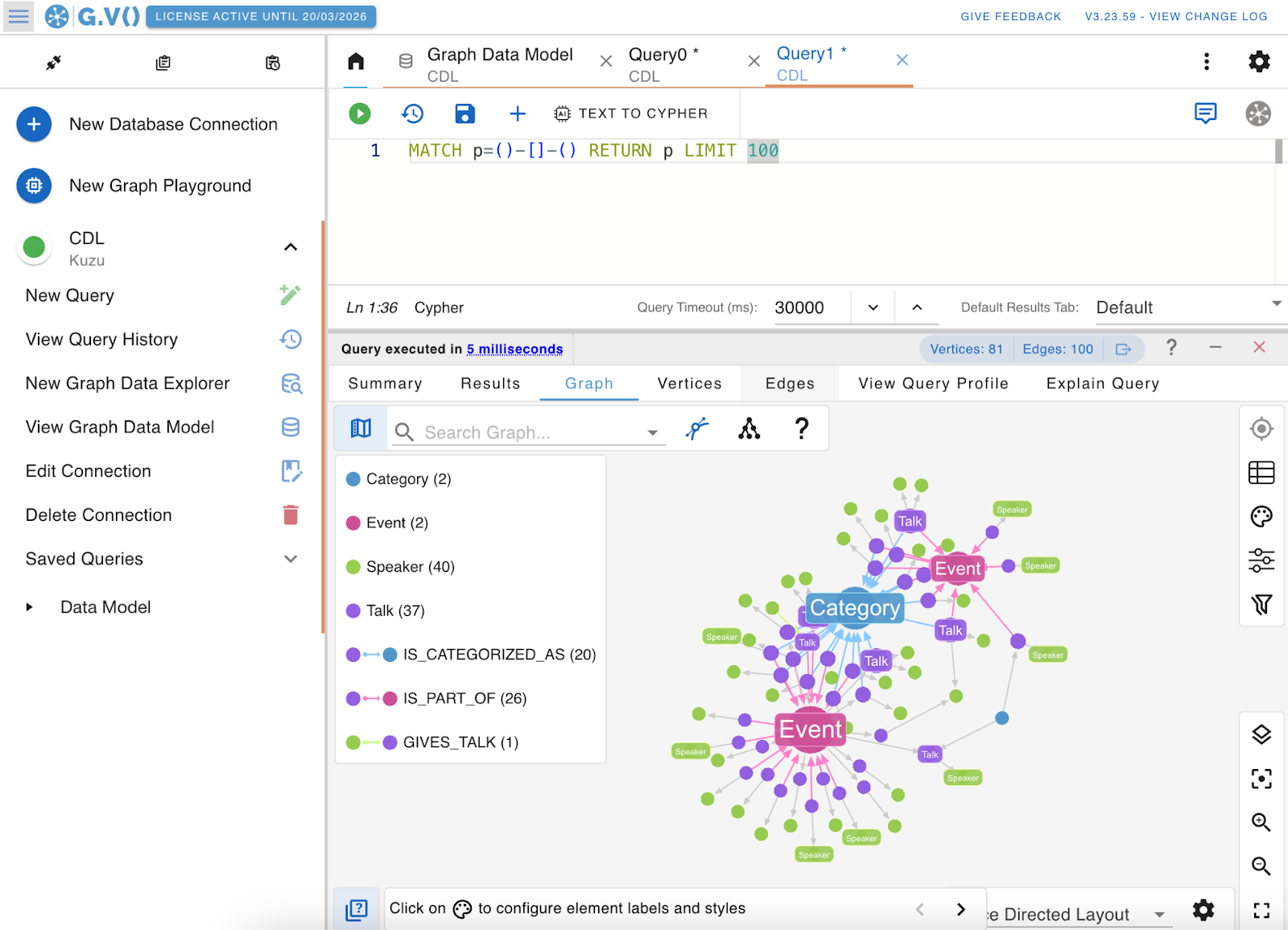G.V() 1.64.87 Release Showcase
Well hello there! It’s another month (October 31st so we technically made the cut on our monthly feature release) and with that we’ve got a bunch of new cool functionalities out in G.V().
Let’s go over them!
Working as a team: Remote Gremlin Queries and Folders
One big issue with the Apache TinkerPop framework and its implementations is the lack of a standard mechanism to store reporting queries directly within the graph – much like you would for instance in SQL using stored procedures. This was partially addressed by G.V() allowing you to save your queries locally on your device and organize into folders.
But what if you have 15 people in your team all connecting to the same graph database and wanting to run the same queries? What if you have hundreds of users looking to do this? You get the point – having each and everyone copy those queries over on their own G.V() client is not gonna cut it.
This is why we’ve introduced a new feature in this release allowing your G.V() Queries to be saved directly against your graph database so that they can be fetched automatically in G.V() whenever anyone connects to your graph using G.V().
The idea is simple: if you have reports that you want to centrally engineer and deploy to users that can connect to your database, design them in G.V() and save them remotely on your graph database in just a click and all your users will have access to them via G.V(). What’s more, you can also centrally update them and remove them, users will receive those updates automatically.
But here’s the best part: there’s no additional configuration required on your end! We’re keeping it simple by having all this information saved as vertices directly on your graph so that you don’t need any additional infrastructure to store and manage these remote queries (and folders).
We’ve put some documentation together on all of this that you can check out at https://gdotv.com/docs/query-editor/#save-a-query. This document goes through the details of how to use feature and how G.V() stores this metadata against your database.
In the future we plan to extend this further by allowing stylesheets to also be saved on your graph database so will soon be able to manage graph visualization configurations centrally too.
Gremlin Query Variables and Reporting
So you’ve got common Gremlin queries you’d like to deploy using Remote Gremlin queries and folders but you don’t want folks to have to write any Gremlin to run them? We got you covered!
In conjunction with the above feature, we’ve also added the ability to create variables in your saved Gremlin Queries along with a new “Run Query” option for saved queries that allows you to get your query’s results in full screen without having to go through the Gremlin Query Editor.
Once again we’ve documented all this in details at https://gdotv.com/docs/query-editor/#query-variables, but for a quick visual of what this looks like, check out our demo below:
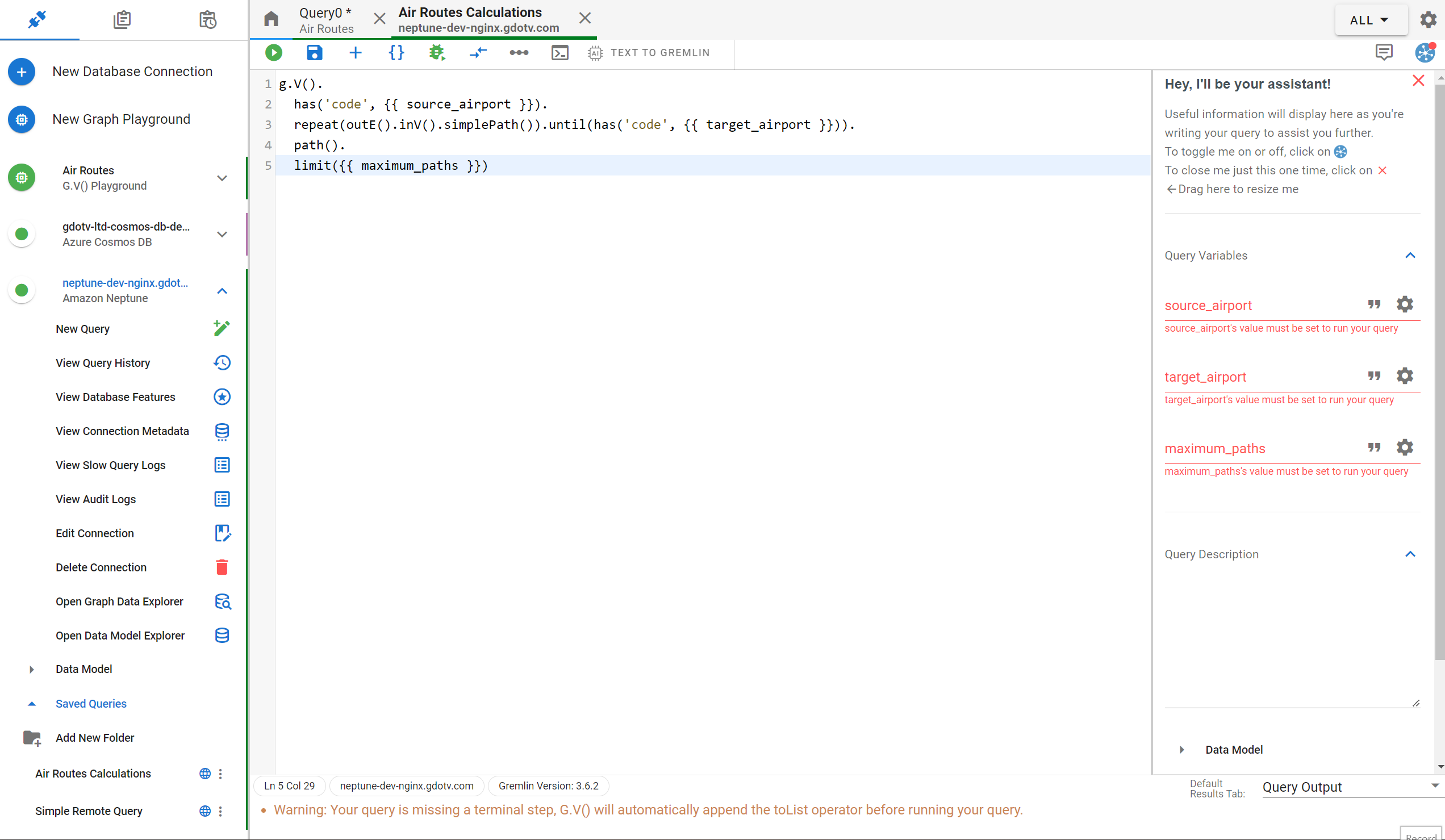
TL;DR: Think stored procedures for SQL but applied to Apache TinkerPop with a rich UI to prompt for the query’s parameters and display its results in a variety of ways!
There will be further customisation options introduced in future updates to allow creating even easier to run reports for your users, such as the ability to provide a dropdown of options for Query Variables or that ability to use boolean toggles.
Query Editor and Graph Size Settings Improvements
We’ve slightly improved the Query Editor’s suggestion engine to handle more complex scenarios (such as remembering property keys that have already been used in a step when generating suggestions).
Along that we’ve added a new Default Output Tab option allowing you to select which Result visualization G.V() should go to by default on the query.
The Graph Size Settings shown on the Large Graph View can now also be (partially) saved against your stylesheets so that you can easily apply defaults that meet your criteria on your visualization. Currently the sizing setting rules for Vertex and Edge labels cannot be saved against your stylesheet but this will be available in an upcoming release. The min/max vertex size, and apply custom vertex/edge sizes can all be saved on the stylesheet.
Goodbye G.V() Basic, hello G.V() Lite
We’ve covered this topic in a lot more detail in a separate blog post but G.V() Basic is going away and being renamed to G.V() Lite, along with a few changes to what the tier offers.
First of all (and most important), G.V() Basic is no longer going to be available to new users. Existing users will continue to have full access to it until February 5th, 2024, after which all G.V() Basic licenses will automatically expire.
The G.V() Lite tier now offers free access to our Gremlin Query Debugging feature as well as our OpenAI Text To Gremlin functionality. It will however now be restricted to only G.V() Playgrounds (our in-memory graph).
To find out all the details about this change, head over to this blog post.
Our October TinkerPop Wide presentation
We’ve held a presentation over at the Apache TinkerPop Discord Server on October 23rd covering upcoming features, roadmap and important G.V() related announcements.
You can check out the replay of the presentation on YouTube below: