How does G.V() compare with Neo4j Browser? Let’s find out!
We’re all about helping graph database adoption, and so is Neo4j. Find out in this article how our approach with G.V(), our graph database client, compares to Neo4j browser.
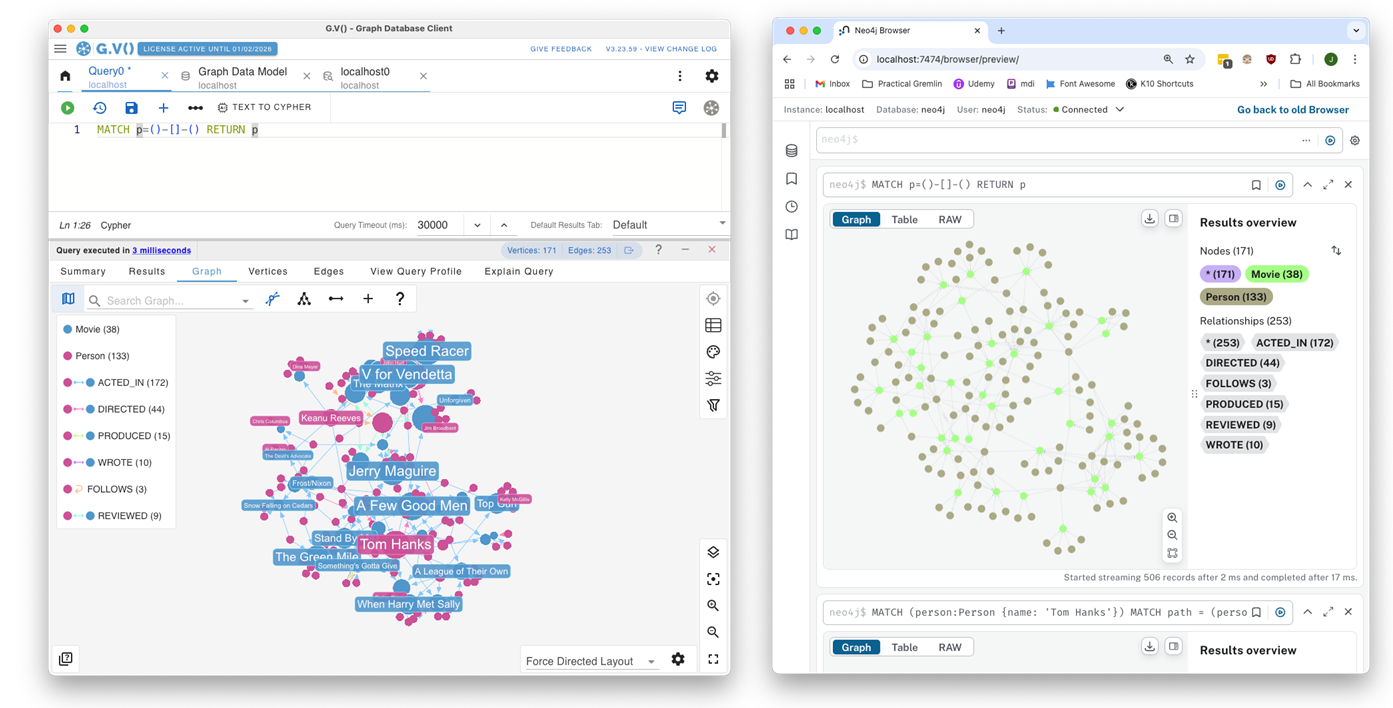
We’re all about helping graph database adoption, and so is Neo4j. Find out in this article how our approach with G.V(), our graph database client, compares to Neo4j browser.
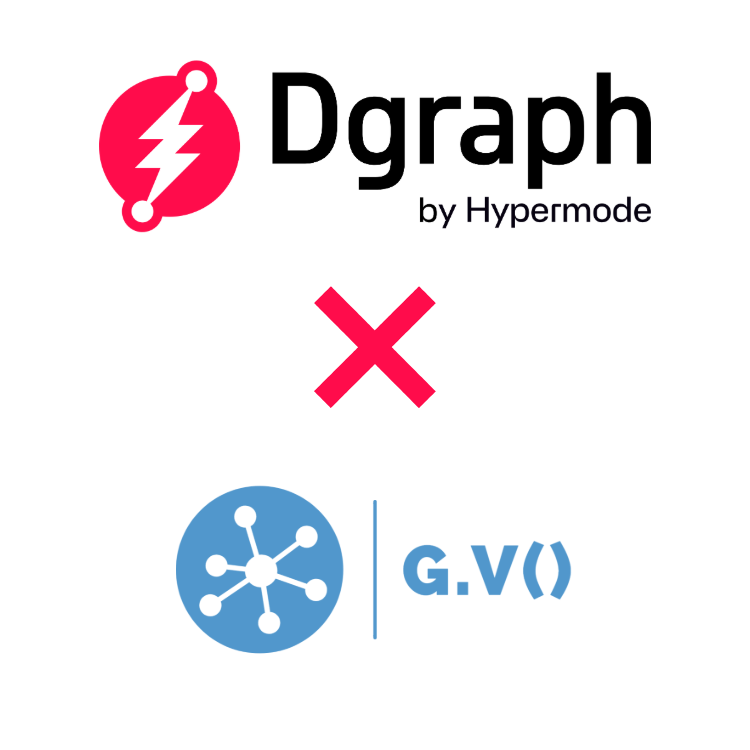
G.V() is now compatible with Dgraph and Hypermode Graphs. With this partnership we bring a wealth of new tooling and features for Dgraph users to explore and visualize their graph data like never before.

G.V() is now compatible with Kuzu, bringing feature-rich graph visualization and query editing features to Kuzu users. Let’s dive into the benefits of this integration.
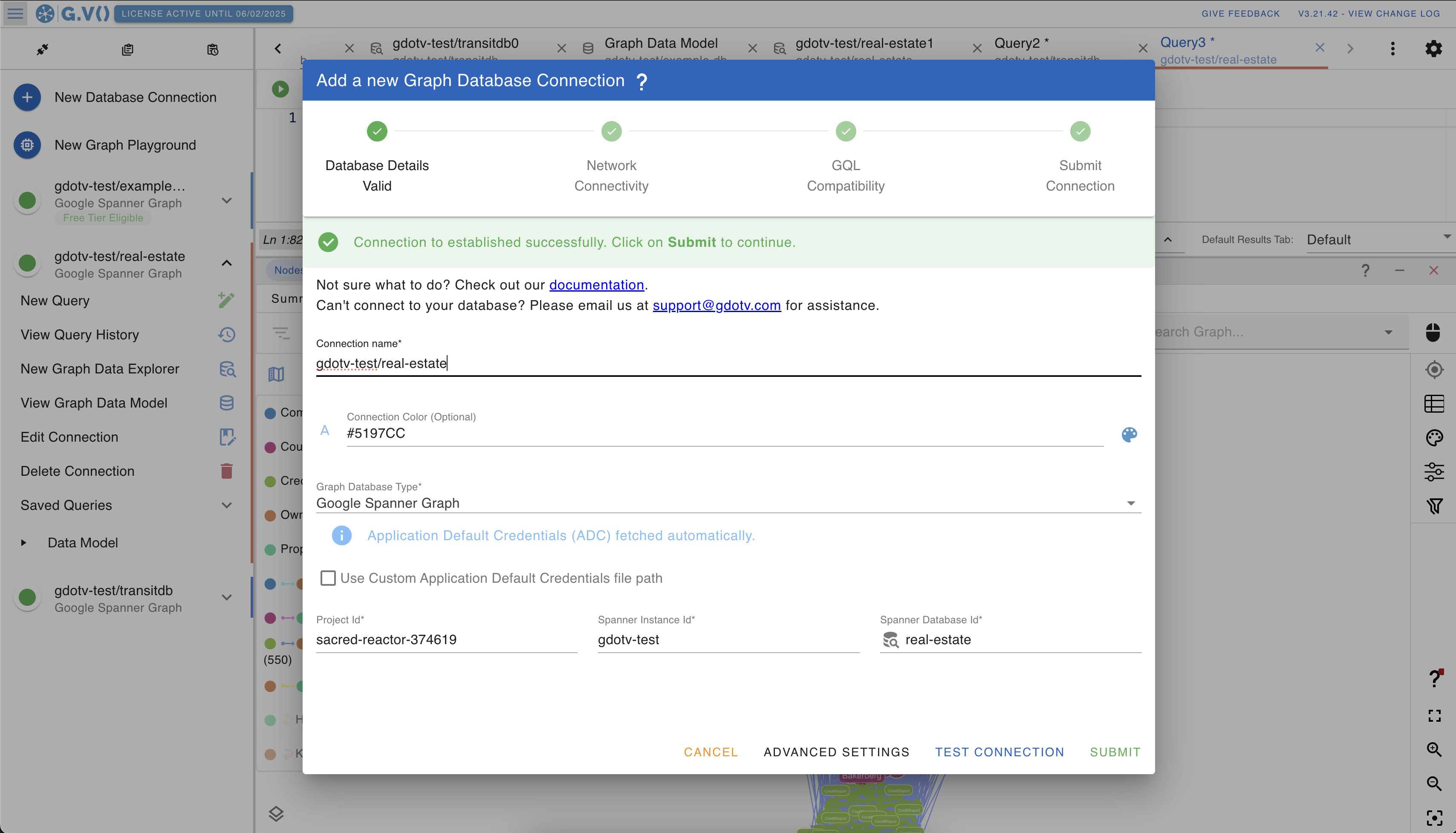
Learn all about G.V()’s new compatibility with Google Cloud Spanner Graph including plug-and-play setup, graph visualization, and no-code data exploration.
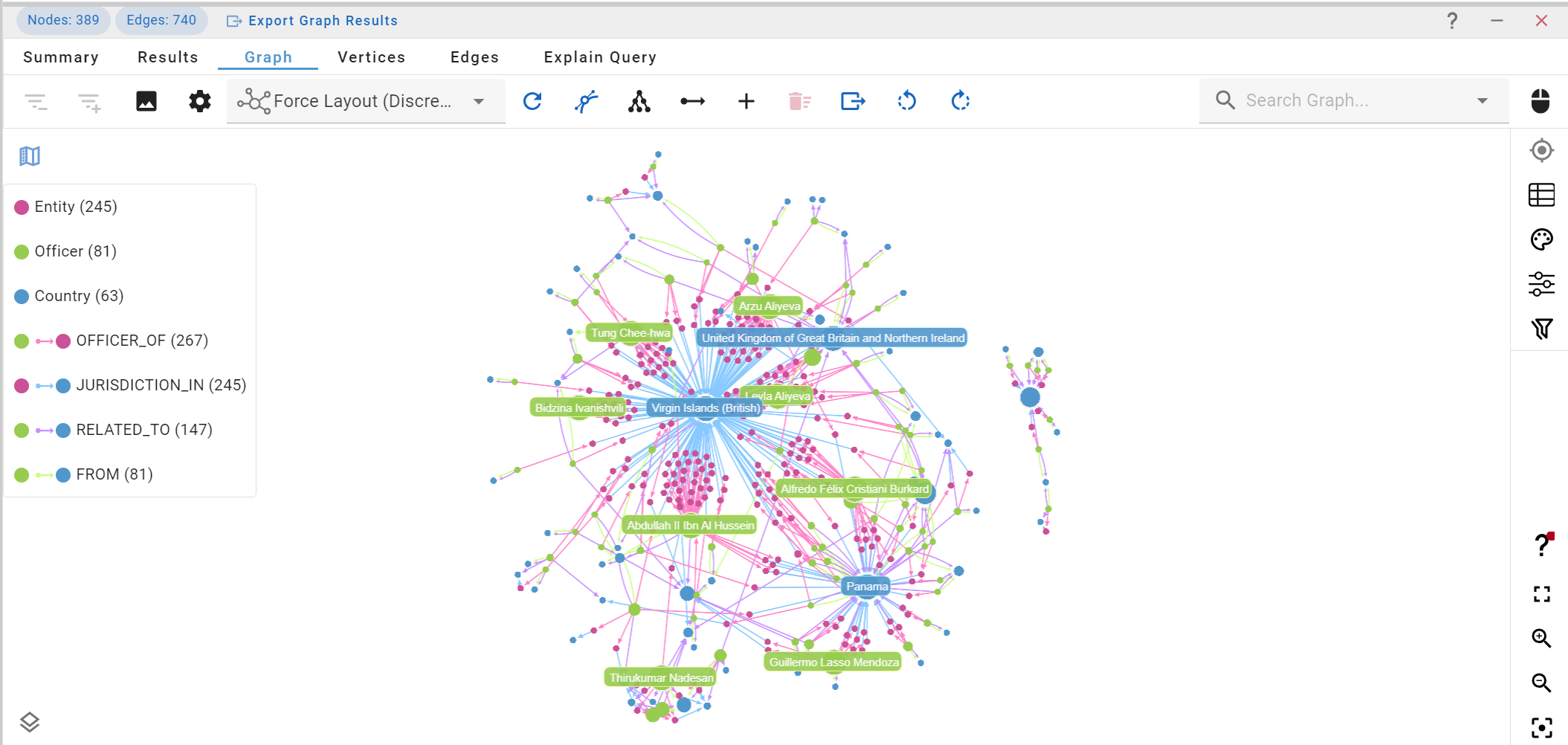
G.V() 3.14.38 Release Notes: Now with Support for Neo4j, Memgraph, Neptune Analytics, Query Editor Improvements, and more!
For the first time ever, G.V() can be used on non Apache TinkerPop graph databases. It is now compatible with Neo4j, Neo4j AuraDB, Memgraph and Amazon Neptune Analytics using the Cypher querying language.
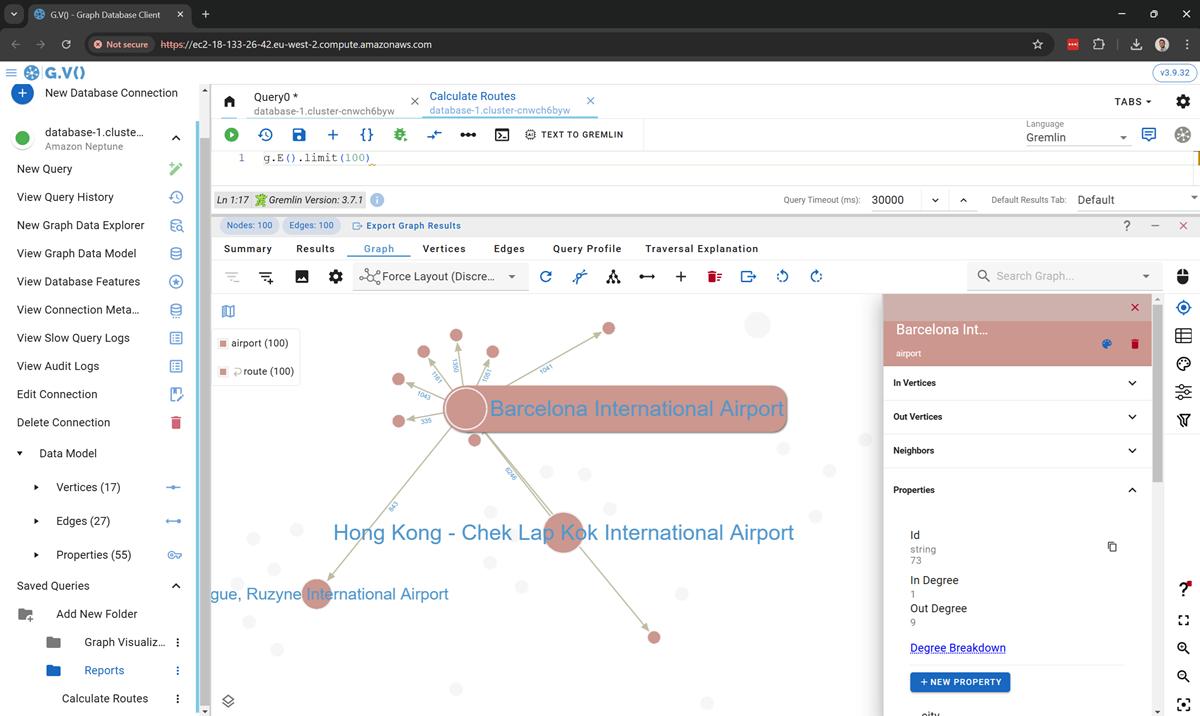
Learn about the release of G.V() graph database client on AWS and how to get started with a free trial

This article will cover how to connect your locally running Amazon Neptune database powered by LocalStack using G.V() – Gremlin IDE. To support this, we’ll use the AWS CLI to create a Neptune database on your local machine and start […]
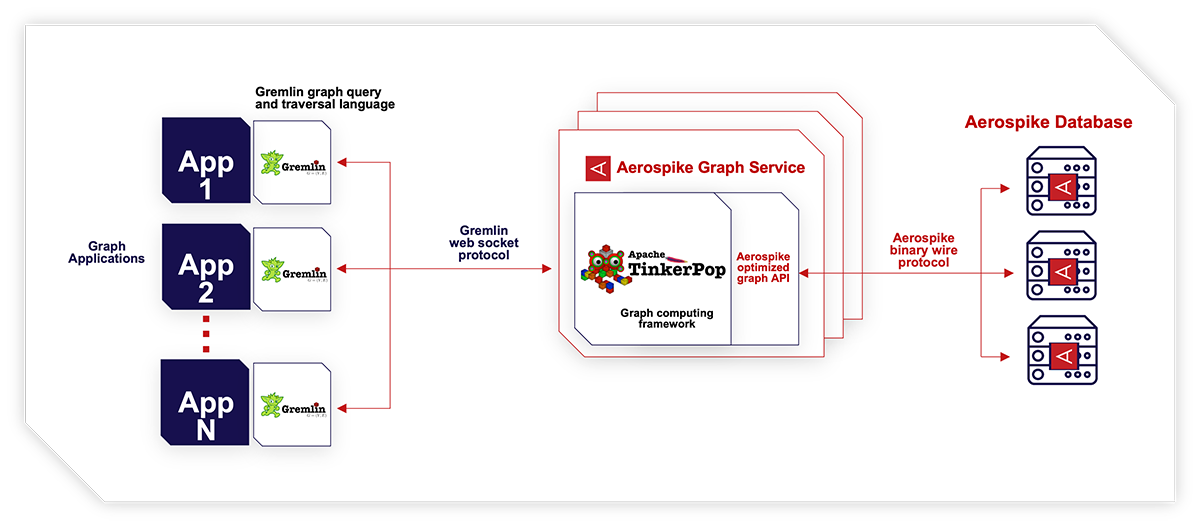
Learn how G.V() – Gremlin IDE and Aerospike Graph work together to bring your graph project to life and claim your free 60 day trial of both solutions!
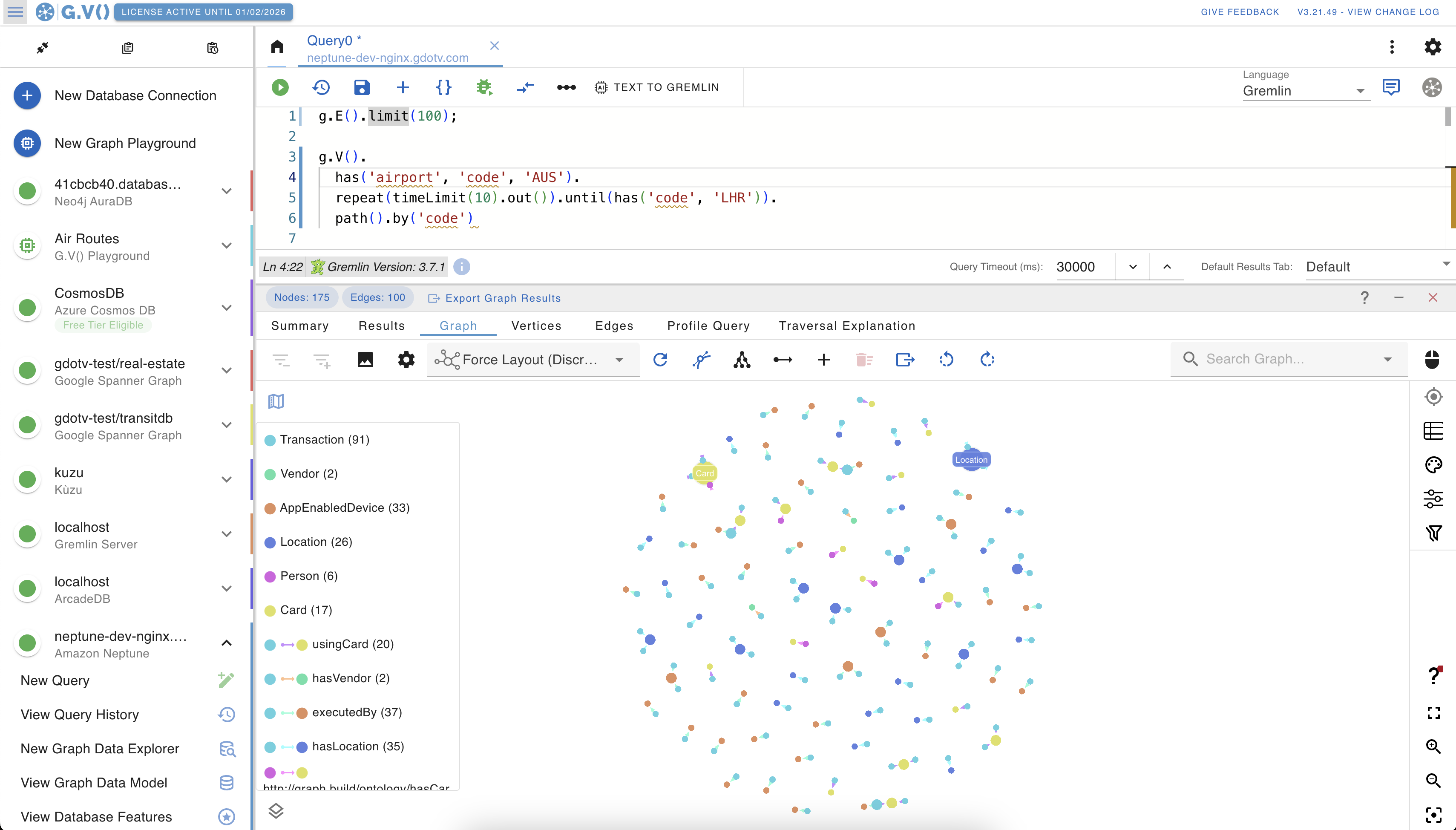
What do Neo4j, MySQL, Microsoft SQL, and many other databases have that Apache TinkerPop doesn’t? You probably read the title – an Integrated Development Environment (IDE)! SQL in particular has a lot of options available – MySQL Workbench, Microsoft SQL […]